StartADAM Integration
to HubSpot Setup Guide
Please keep these instructions handy in this tab until you finish the entire process.
1. Access the StartADAM Client Portal
Create your StartADAM Client Portal account at my.a.link
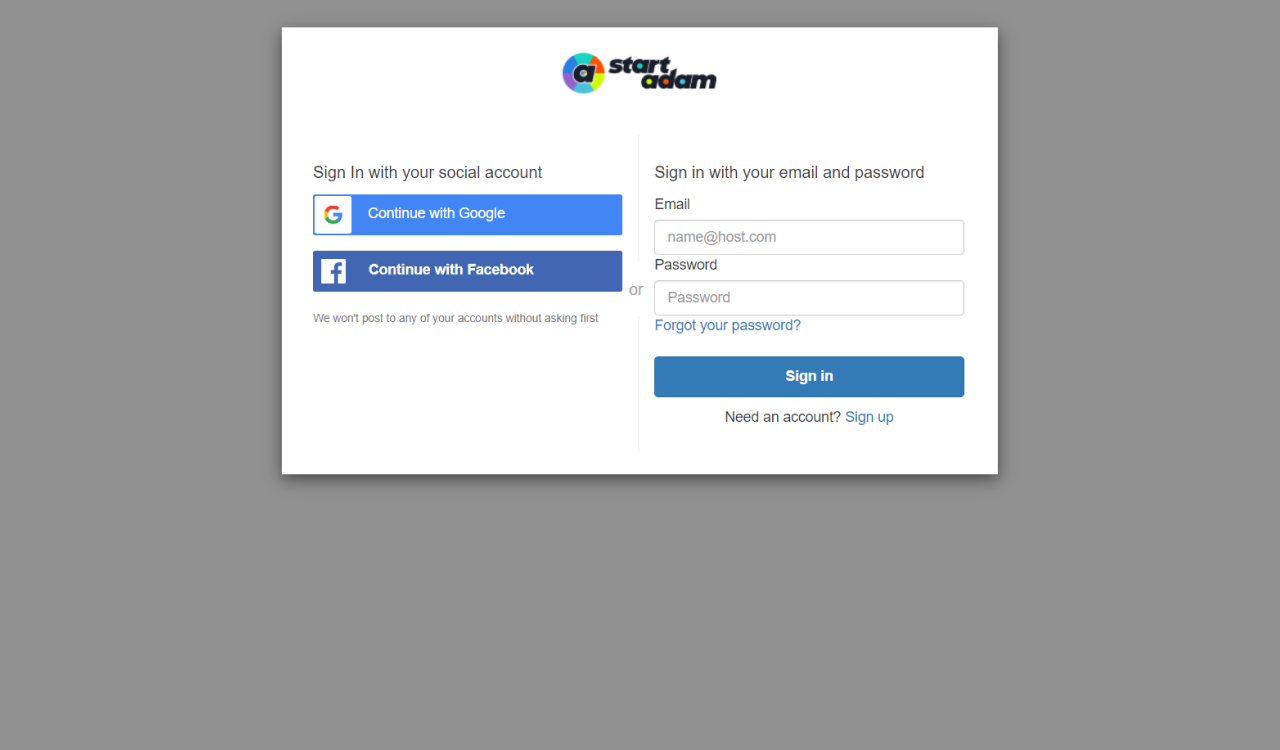
2. Activate the trial period
Activate the trial for the Standard plan to enable the HubSpot integration.
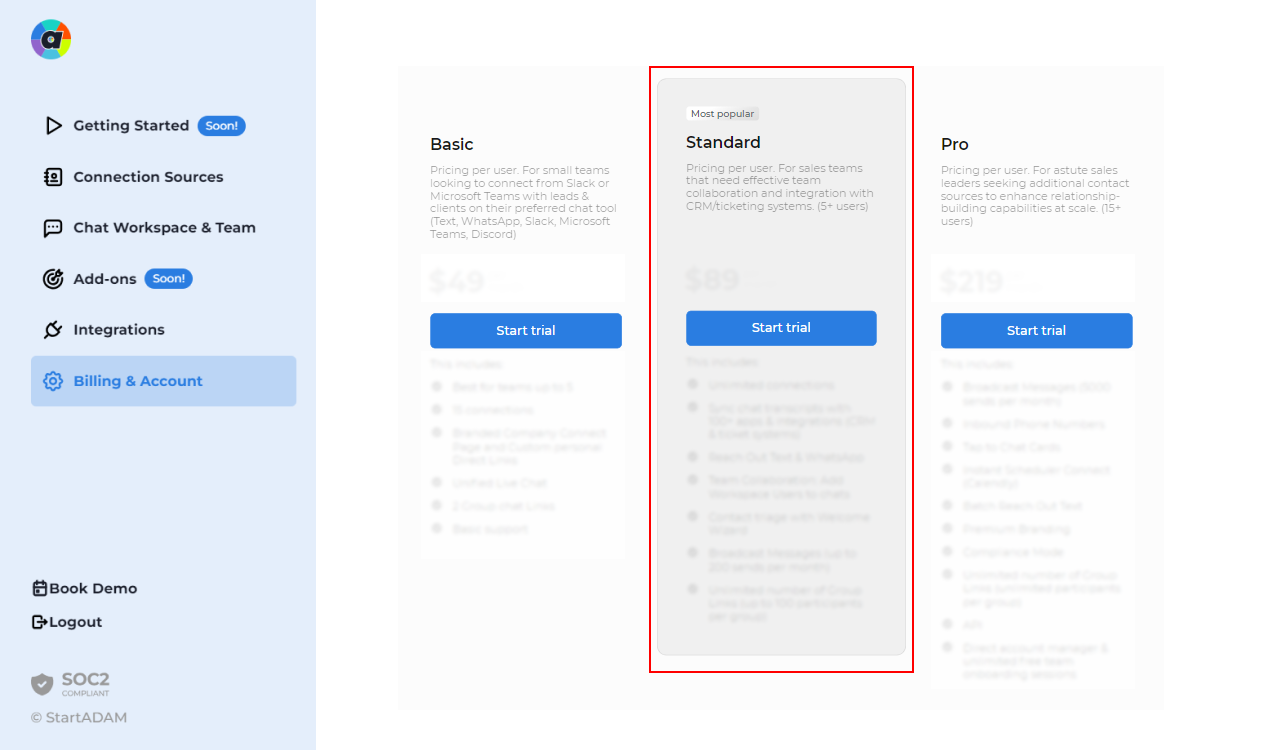
3. Authenticate your chat platform
In the StartADAM Client Portal, navigate to ‘Chat Workspace & Team’ in the menu and authenticate your team’s preferred chat platform.
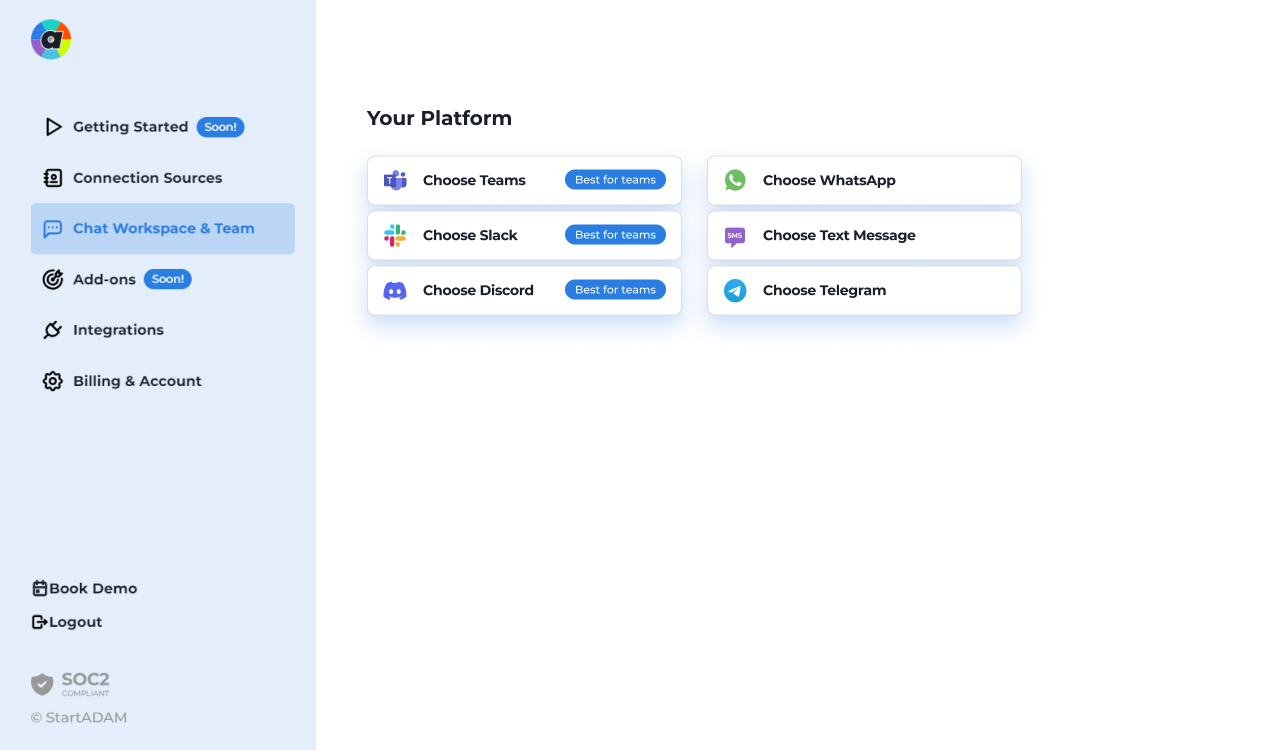
4. Connect your HubSpot account
In the StartADAM Client Portal, go to the ‘Integrations’ in the menu, locate the HubSpot integration, and click ‘Access’.
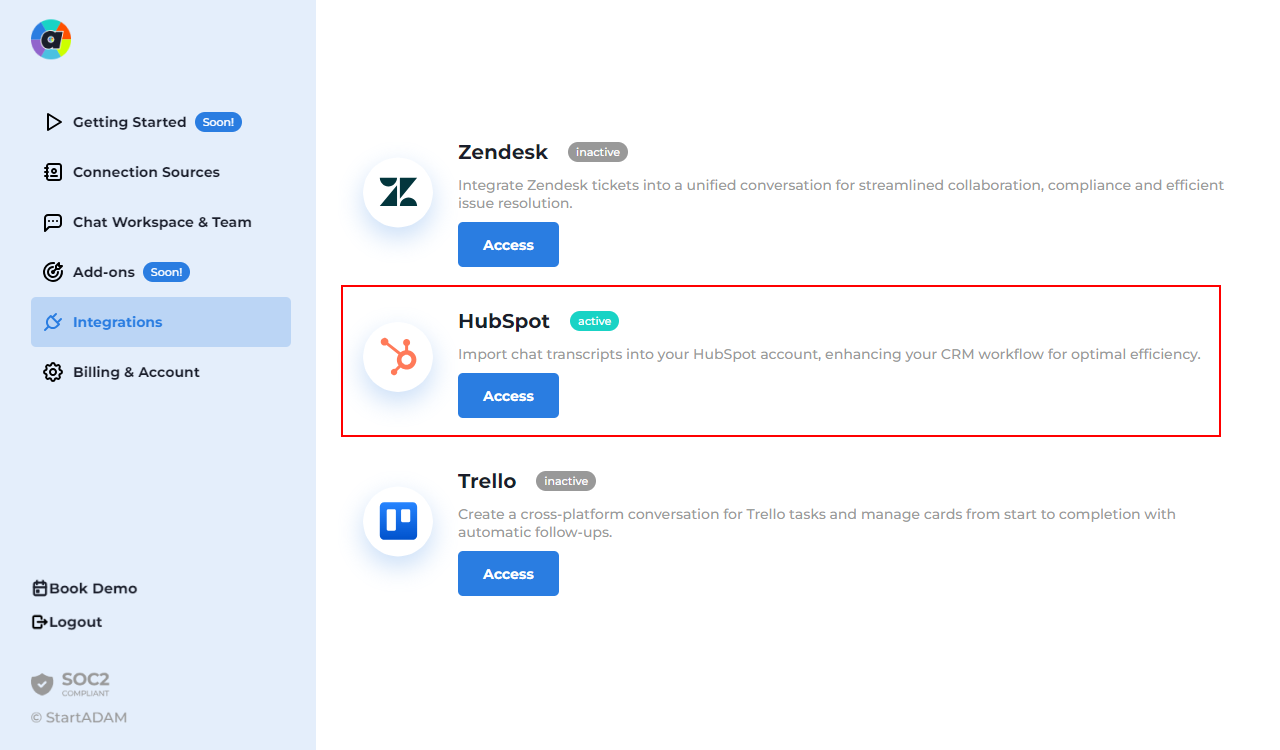
5. Login to your HubSpot account
Use your usual HubSpot login and then select your HubSpot account where chat transcripts will be redirected.
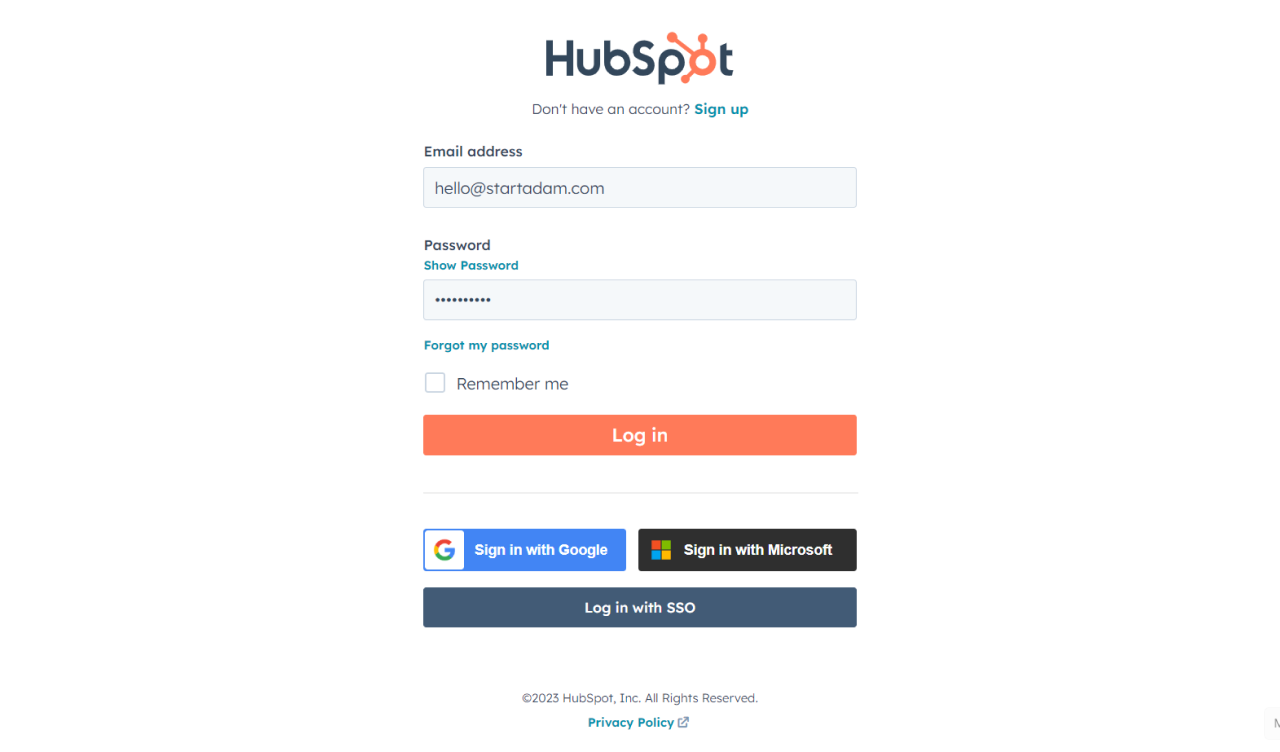
And…that’s it! All your conversations transcripts with recipients that match HubSpot records will be mirrored into HubSpot as a ‘Note’.
Need support?
If you need any help during installation, just send an email to hello@startadam.com and our team will be happy to help.