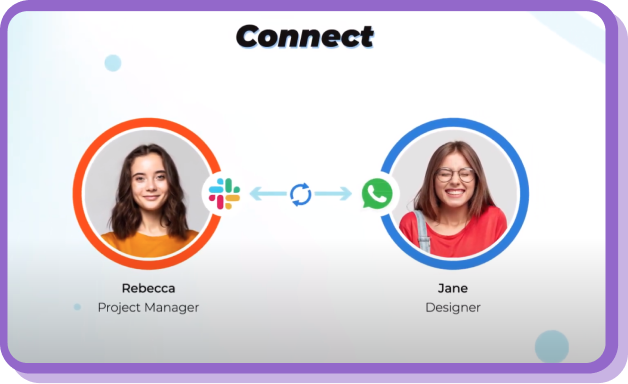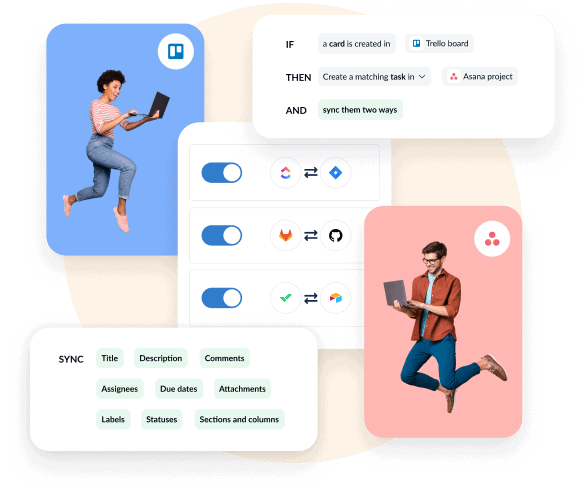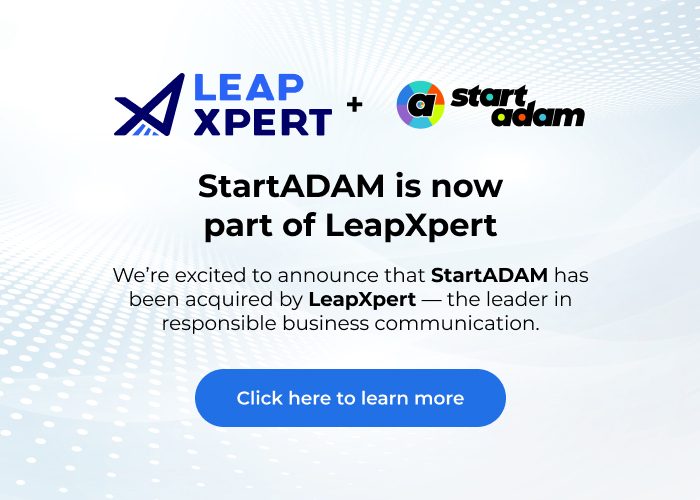Trello Integrations
StartADAM gives project management tools superpowers. Sync Trello with your favorite tools, automate entire workflows and task management, and get your Trello updates in your favorite communication tools.





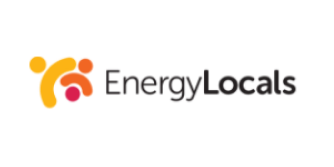
Use Trello to get a birds eye view on everything you’re managing and automate task management
StartADAM turns your Trello into a project management hub for where you can get updates on every task you’re managing, automate task management completely, and let everyone you work with get updates in their favorite communication apps.
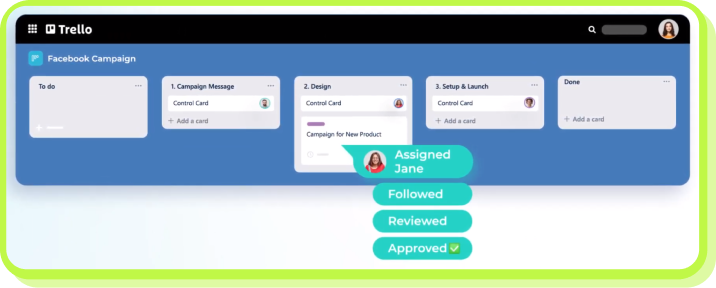
Frequently Asked Questions
You have questions, we have answers