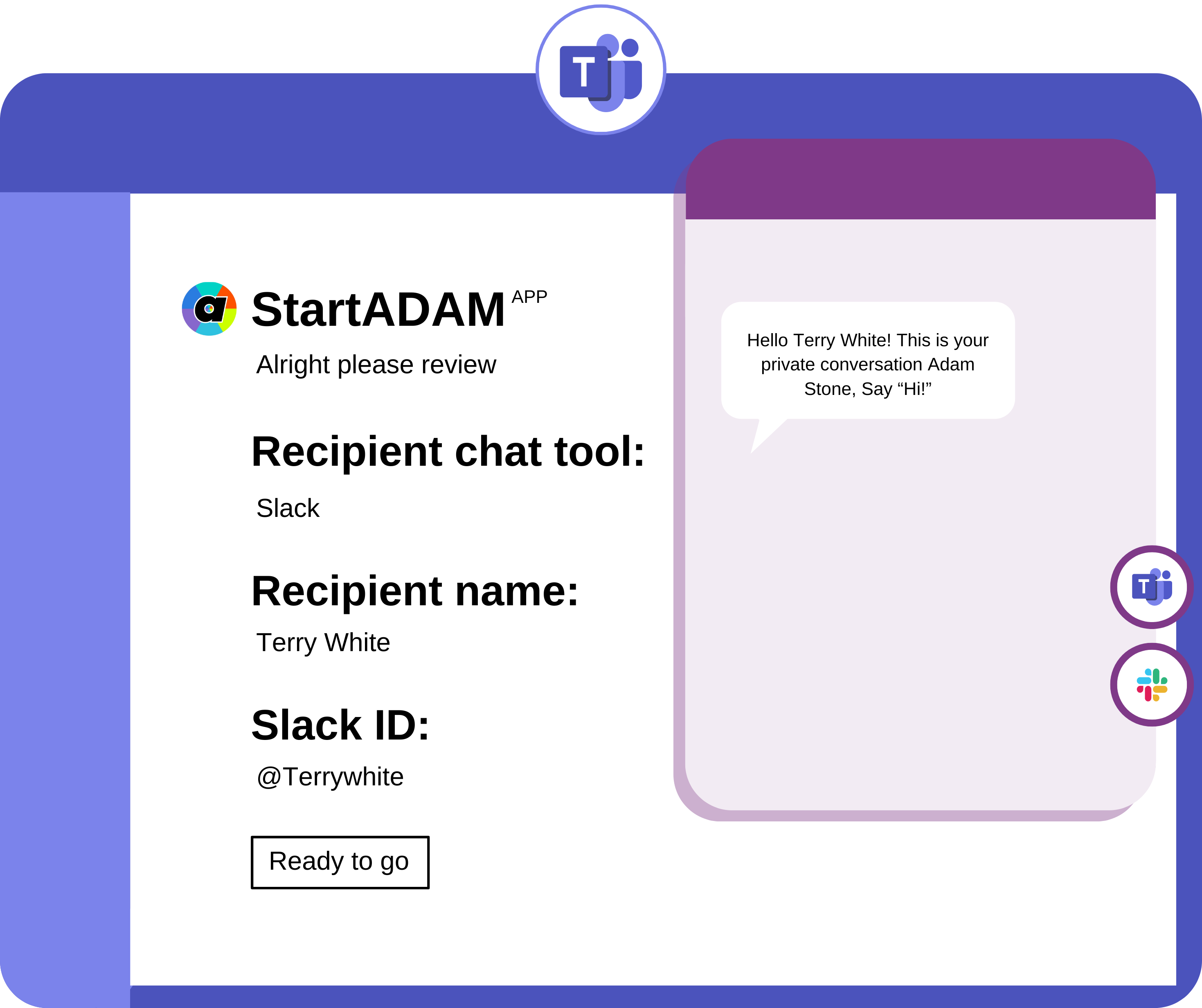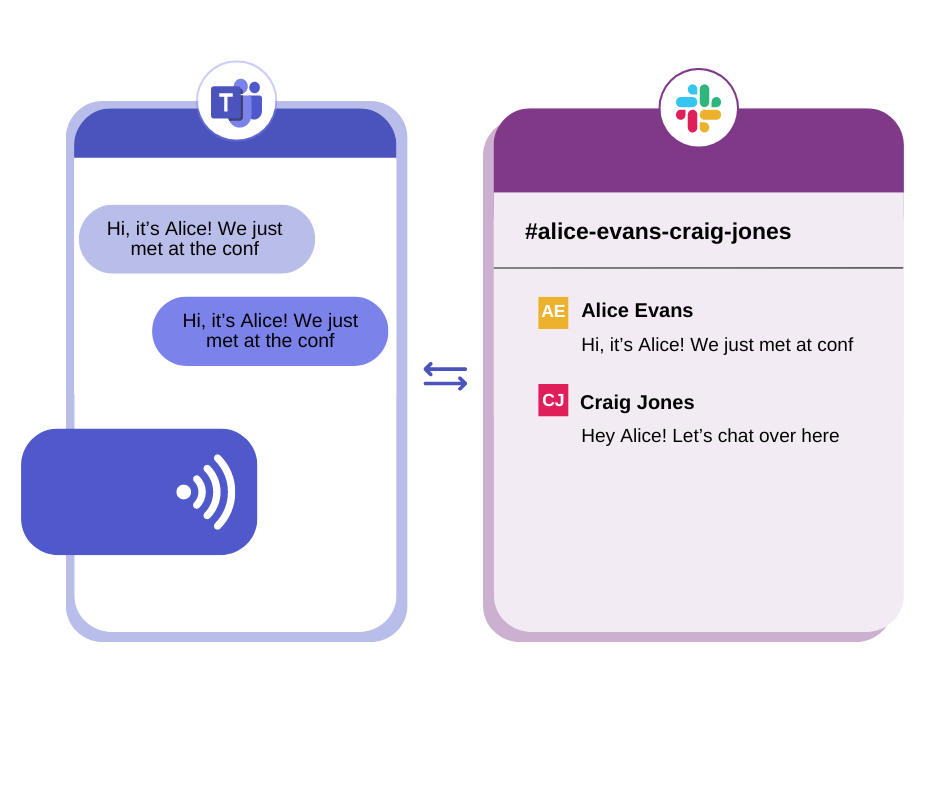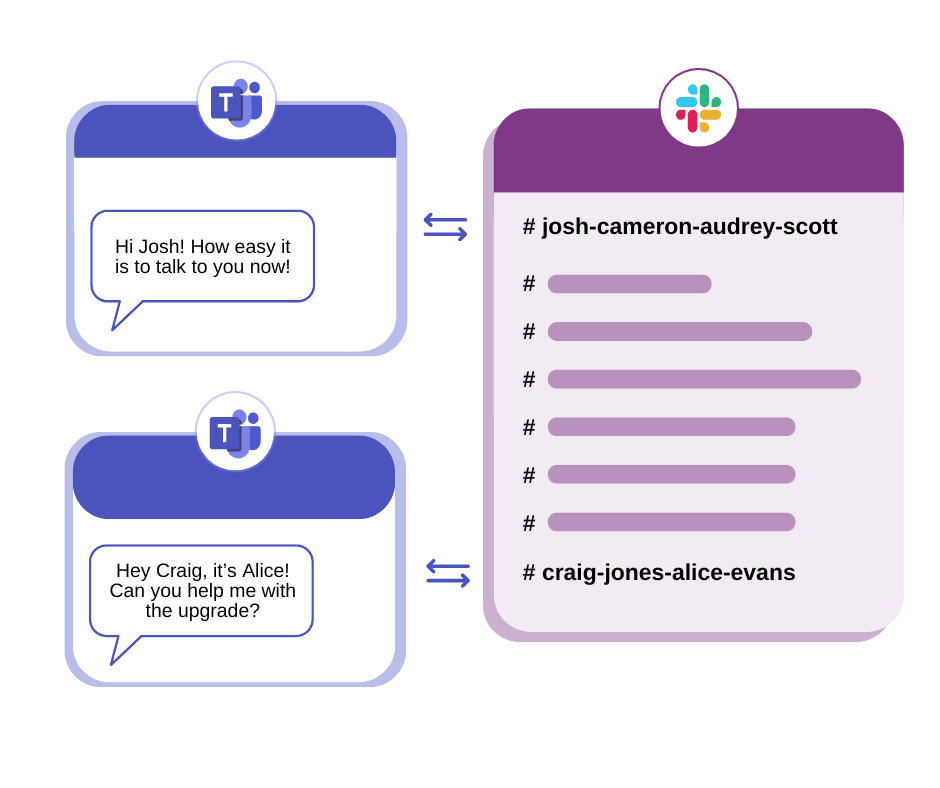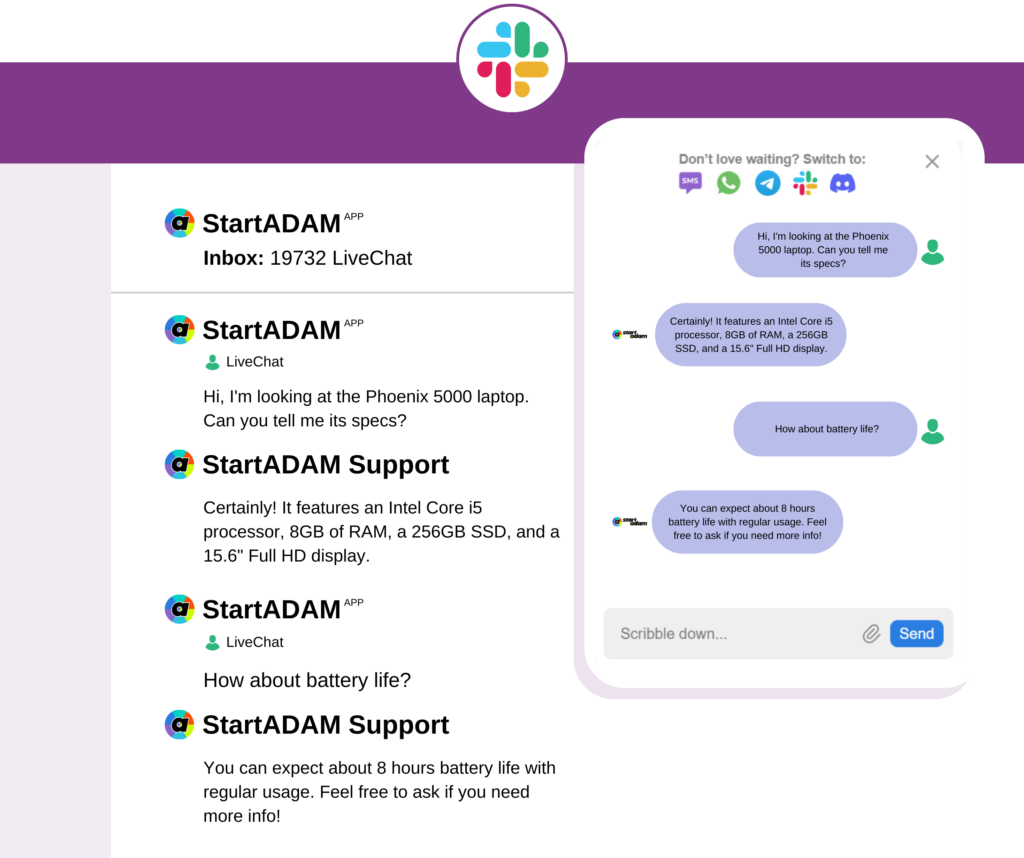Connect Microsoft Teams with Slack
Work together, securely with StartADAM!
With SOC 2 levels of security, Microsoft Teams Slack integration lets you pierce the activity barrier between teams without compromising.
Work with the apps you love, DON’T compromise.
Boost your team’s productivity with StartADAM’s Microsoft Teams-Slack integration.

+1000 integrations to fit your workflow
How Does Our Integration Work?
Why Choose Us?
|
Feature |
StartADAM |
|
Real-time Sync |
✓ |
|
Security (SOC2 Compliant) |
✓ |
|
Customizable Workflow |
✓ |
|
24/7 Support |
✓ |
|
User-friendly Interface |
✓ |
Your MS Teams fueled for connecting to clients on Slack
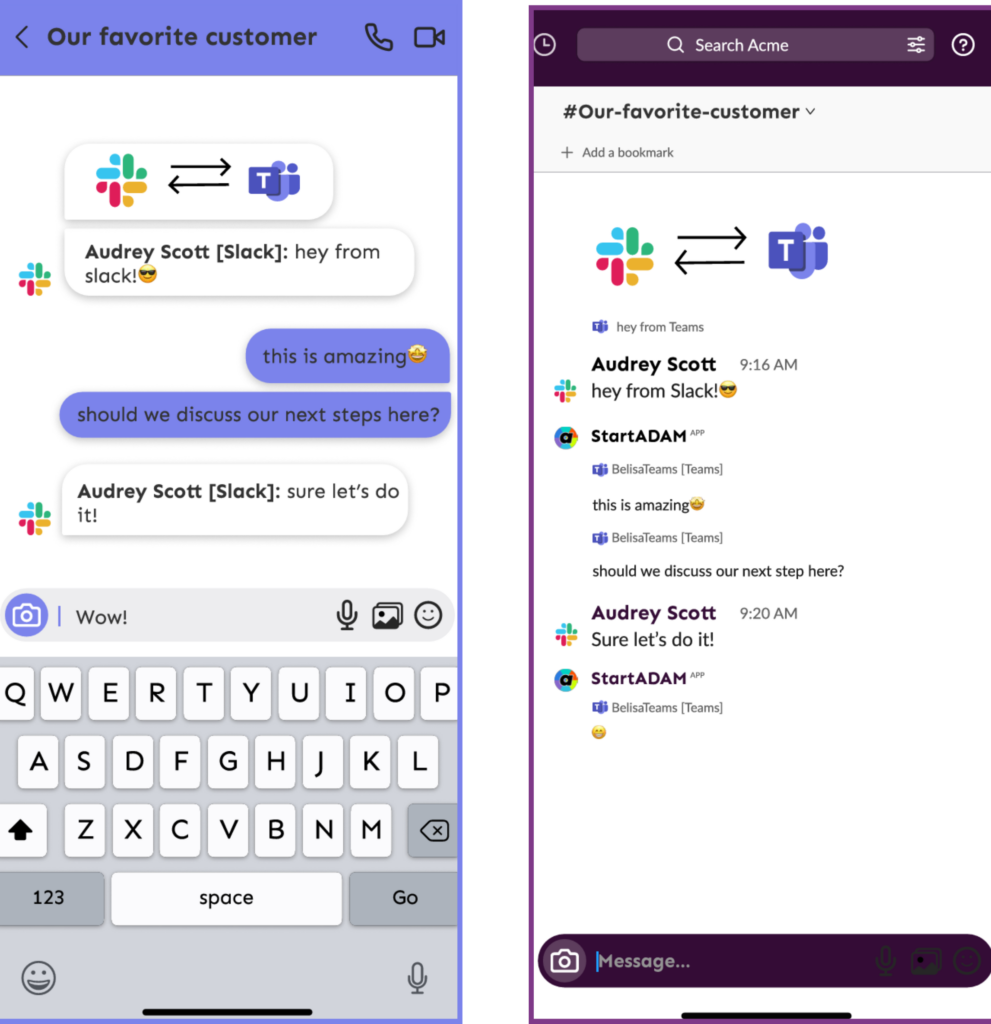
Plug and Play together
Connecting MS Teams to Slack is MADE EASIER NOW.
Start Your Communication with STARTADAM
Connect Microsoft Teams to Slack in a matter of minutes

Step 1
Authenticate Accounts
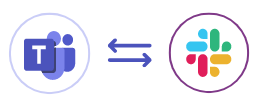
Step 2
Create Communication Groups
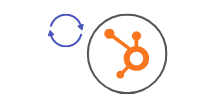
Step 3
Manage Conversations
Why is it useful?
StartADAM facilitates seamless collaboration during cross-platform migration by allowing employees to connect and collaborate securely using multiple communication tools, including Slack and Microsoft Teams. With StartADAM, employees can add anyone to a cross-platform group, receive alerts when someone joins, and use both platforms during the migration process.
Imagine having an open channel with your contacts on WhatsApp without playing the chasing game
A plan that fits every need
Pay annually and save 20%
A paid user refers to internal users in your company only. Include your sales people, customer success & managers who will use StartADAM to receive or initiate contact, outbound messages, create groups, manage settings, and carry a.links.
A paid user refers to internal users in your company only. Include your sales people, customer success & managers who will use StartADAM to receive or initiate contact, outbound messages, create groups, manage settings, and carry a.links.
Secure at our core.
start adam supports cross-platform communication in a totally compliant way.
FAQ
To get started, go to the Trello Power-up directory and search for StartADAM. Then, authorize the power-up to access your Trello account. After authorization, launch the StartADAM power-up and navigate to the ‘My Chat Tool’ section. From there, select the SMS option to verify your phone number with StartADAM. After verification, you can create Trello cards and assign them to workers/collaborators (invited by you), who can then join conversations about each Trello card via their preferred chat application.
StartADAM creates a conversation group for each Trello card, allowing members to participate in the conversation via different chat tools such as Slack or Whatsapp. Additionally, only the manager is required to log in to Trello, as workers can update Trello boards via their communication app without having to access Trello directly, all thanks to StartADAM’s integration.
The process begins within Trello. First, log in to your Trello account and install the StartADAM power-up for Trello. Then, proceed to authenticate SMS within the StartADAM Trello power-up by following the provided instructions.
No administrator approval is necessary to install StartADAM in Trello. Simply look up StartADAM in the Trello Power-up directory and authorize it on your Trello account.
Through the StartADAM Trello power-up interface, you can invite members to join StartADAM using their chat tool and become eligible to be assigned as a worker or collaborator to your Trello cards.