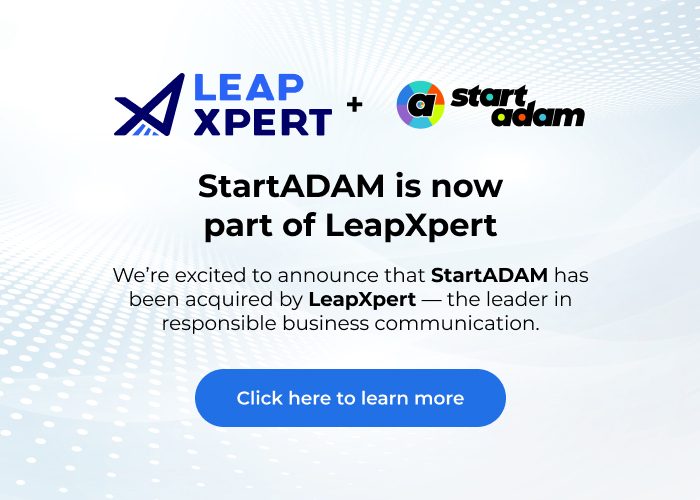What is StartADAM?
Please feel free to contact us
Please see the billing & pricing section for more information.
See the Security section below
- There are two option for onboarding. If you have permissions to install apps in your Slack, Microsoft Teams or Discord account, please proceed at https://a.link to get started. Type your work email and choose your company’s tool, and authenticate the StartADAM app from there.
- The second option is for teams who do not use a tool like Slack, Microsoft Teams or Discord, or for enterprise teams who cannot install our app due to lack of permissions. In this case, we recommend using a personal communication app such as your Whatsapp, Telegram or Text Message, through https://a.link. You will then be able to invite team members from any tool they prefer. See compliance mode and CRM integrations below for how your company can record all communication on any communication tool using StartADAM.
- Yes – we have a partnership with .link, so contact us and we can set up yourcompany.link. You can also add your company name and branding on your company page in 2 clicks. See How do I get started with a Chat Hub?
- Some of our integrations into chat apps can be further white labeled and branded for Enterprise client. If you are an Enterprise, please contact us
Pricing is per internal user in your company. Please see Pricing for more information and how we define ‘internal’ users.
To get started, you simply authenticate your chat tool of choice at https://a.link
Think of StartADAM as a connector between communication tools. We use the typical ‘channels’ or ‘groups’ in your existing communication tools to send messages to your contacts. However what makes StartADAM different is that we connect multiple people together via what we call ‘cross-platform groups’. This means, we connect people on Whatsapp, Slack, Microsoft Teams, Telegram, Discord or Text Message (SMS) together. We support multi-way communication, or broadcast (one way) messages. To connect people together, we set up a ‘group shareable link’ that you can share for others to join, or an a.link (or company.link) for people to connect with you directly, automatically. More options are available via our API.
For small companies, we recommend Slack, Microsoft Teams or Discord. For large companies, we recommend this too but you may need to go through IT approvals to have StartADAM added to your workspaces. But good news!! If you can’t get IT approval, we have a plug-and-play onboarding that will work for your team.
Plug & play onboarding: this means, you can choose any tool to administrate your team, such as Whatsapp, Telegram, or SMS (Text Message).
First, sign up and register any tool you can at a.link. It doesn’t matter too much which tool you use as your team members can still use any tool that they like.
Then, click ‘setup company page’ and follow the prompts. You will only need to input your company name, and then drag and drop your company logo – that’s it! Your company page will be live. (typically a.link/yourcompany, or a custom domain as described below)
Then, type in your team members email addresses, and they will be invited to join from their favorite communication tool
This means each team member will be able to onboard their communication tool, bringing their client communication into your CRM. Your clients can join from any tool they like – true freedom of company communication, in a totally compliant way!
Each team member gets a yourcompany.link/username page
StartADAM is all about cross-platform communication. We can help your company in a few different ways, using cross-platform groups, chat hubs, CRM/ticketing synch, and our Welcome Wizard:
1) you can install us in any tool you prefer (see Which tool should I use?) and then create cross-platform groups with clients/vendors/contractors/freelancers/etc on any tool they prefer
2) you can create a ‘door into your company’ using our Chat hub / company pages
3) any communication through a company chat hub is a) fully compliant and b) optionally synchronizes to your CRM or ticketing system. This allows you to properly meet your customers where they are.
4) our Welcome Wizard is a premium feature that acts like a phone routing system, but for chat. It allows your customers or prospects to choose who they would like to reach, and join Broadcast groups or community groups.
See the Features overview section to learn about these in more depth.
Still need help?
Get a free training session
Get a firsthand experience of our product through a personalized demonstration.