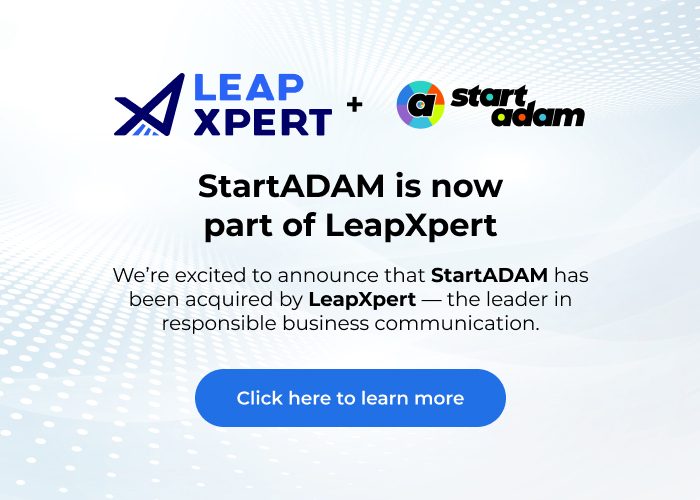Slack – How to send an SMS or WhatsApp from Slack
- This guide will walk you through the simple steps of sending SMS or WhatsApp messages directly from your Slack workspace. With this process, you can streamline your communication and reach your contacts on their preferred platforms with ease.
- You’ll need to have your StartADAM client portal set up before this step. Here’s a quick guide for that.
How to set up the integration:
Tag @startadam to trigger the StartADAM bot in any Slack channel or select it from the list of apps on Slack
Alternatively, you can ping the StartADAM bot in an existing channel by typing @startadam

- Select send text
- Type in the email of the contact you’re sending the text to
- Type in their name
- Select SMS or WhatsApp

- Type in their phone number
- Select Ready to go
- Find the new Slack channel in your Slack workspace and start chatting with your contact!

You can always add any of your Slack contacts to an existing StartADAM cross-platform channel and create a group chat.
Still need help?
Get a free training session
Get a firsthand experience of our product through a personalized demonstration.