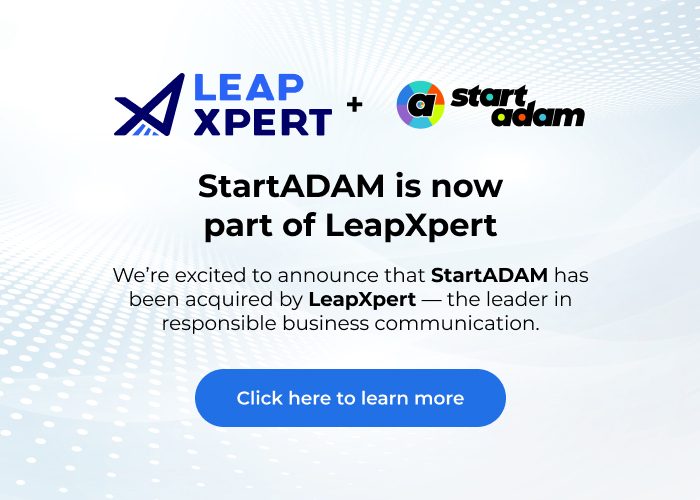Onboarding/Get Started
- After onboarding your team members, if they are on the same Slack or Microsoft Teams workspace, they will be auto-onboarding, making us totally plug and play.
- If team members are not on the same workspace, or you are using a tool like Whatsapp, Telegram or SMS that are not ‘workspace’ driven, then they will be invited to join via an authentication page, like this:
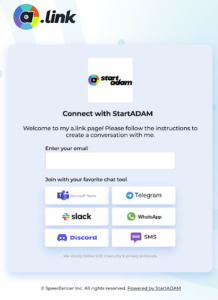
Currently, StartADAM supports one chat tool per email address that you register with. We also do not currently offer the ability to change the tool used. We recommend going to https://a.link and using an alternate email address if you need to connect a new tool. Note: your email address does not need to match your workspace email address; it’s just an email address for us to identify you in our systems.
You can type @StartADAM to return to the menu, then click manage members and remove members from there. You can only do this if you create the group.
- StartADAM is best in groups! We don’t recommend using StartADAM for solo use cases, as we only have access to groups that we create.
- If you are looking to test how you can connect two tools together, install StartADAM in your favorite tool, then create a cross-platform group, and then you can join that group from any tool you like using a separate email address.
See the Security section below
To get started, you simply authenticate your chat tool of choice at https://a.link
Yes – we have a partnership with .link, so contact us and we can set up yourcompany.link
Still need help?
Get a free training session
Get a firsthand experience of our product through a personalized demonstration.