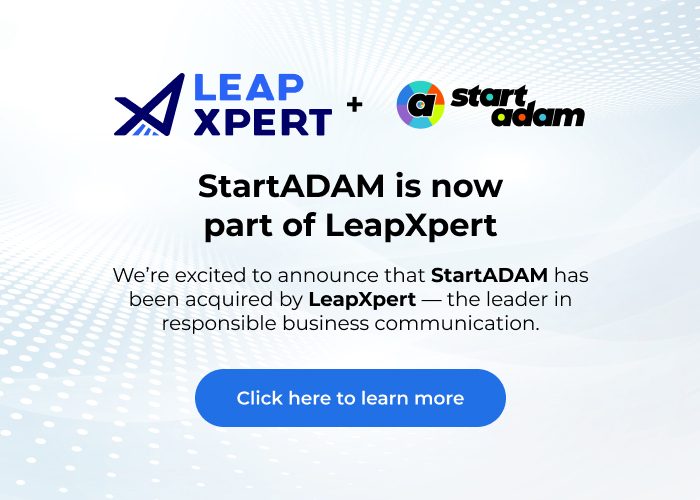FAQ – Tool Specific Questions
Telegram
If you’re not receiving bot messages after registering at my.a.link, try these solutions:
- Add the StartADAM Bot number (+55 84 9 9208 8181) to your Telegram contacts
- Adjust your privacy settings – ensure your settings allow “Everybody” to contact you.
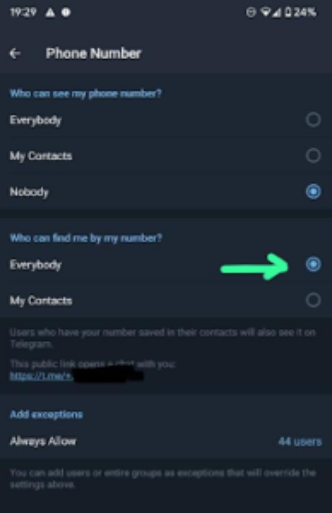
Unfortunately, this feature isn’t currently supported. You can still share the Telegram group link with your contacts. They can then join if they have Telegram installed.
To install StartADAM, visit my.a.link, enter your work email, and select Telegram as your preferred communication tool to begin the integration process.
Slack
Admins can install the StartADAM app directly on their Slack workspace by visiting my.a.link. If you don’t have admin access, please request your Slack workspace admin to install the app using my.a.link
To install StartADAM, visit my.a.link, enter your work email, and select Slack as your preferred communication tool to begin the integration process.
Microsoft Teams
Microsoft Teams has a limit of 250 channels.
To install StartADAM, visit my.a.link, enter your work email, and select Microsoft Team as your preferred communication tool to begin the integration process.
There’s a limit of 12 channels when using WhatsApp with StartADAM. You also can’t add StartADAM to existing WhatsApp groups, and you can only join or create around 50 cross-platform groups. For more flexibility, we recommend using Telegram
When you sign up, we ask for your email address for internal use only – it won’t be connected to your WhatsApp account or shared with anyone. You can choose any username you like; it’s just a display name so others can recognize you on StartADAM.
Due to limitations with the WhatsApp API, we can’t change channel names. However, we automatically send contact cards for you and your contacts, which effectively rename the channel.
To install StartADAM, visit my.a.link, enter your work email, and select Telegram as your preferred communication tool to begin the integration process.
Text Message / SMS
Unfortunately, we currently don’t support iMessage integration.
There’s a limit of 12 channels when using SMS with StartADAM. You also can’t add to existing SMS groups, and you can only join or create around 12 cross-platform groups.
To install StartADAM, visit my.a.link, enter your work email, and select Text Message as your preferred communication tool to begin the integration process.
Chat Tools Capabilities & Limitations
StartADAM supports a wide range of chat features, including sending text messages, editing/deleting messages, emojis, GIFs, files, and links. You can also create threads within conversations for better organization.
However, some features are not yet supported. Currently, stickers are not available and voice notes and calls are also not supported, unless they are sent as pre-recorded media files.
Still need help?
Get a free training session
Get a firsthand experience of our product through a personalized demonstration.