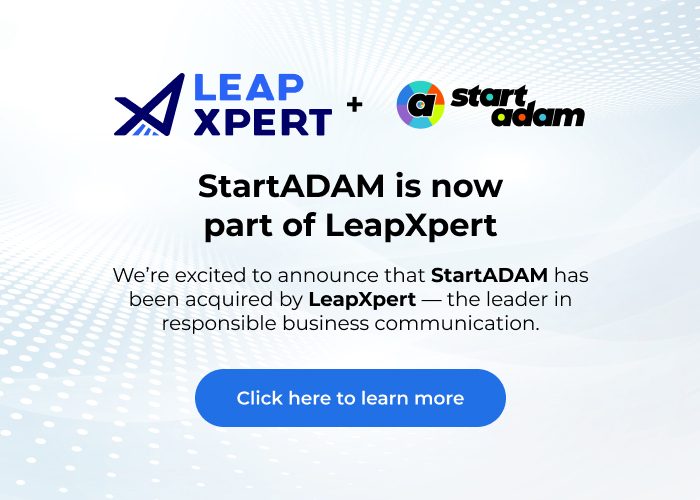Connect Trello with Telegram
Integrate Trello with Telegram in just a few clicks with SOC2 levels of security with StartADAM. Now you can work with the apps you love without compromise.
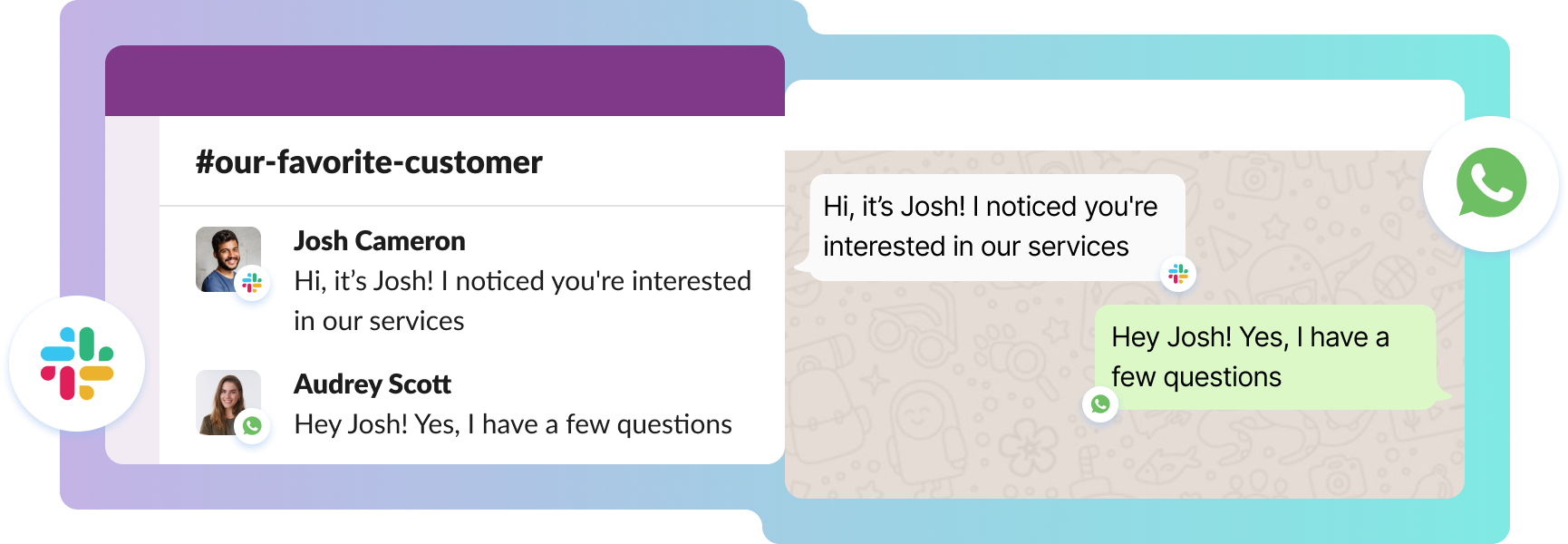
+1000 integrations to fit your workflow
Connect Trello t o Telegram in a matter of minutes.
Step 1
Enable Chat
Step 2
Centralize Chat
Step 3
Store Chat
Imagine having an open channel with your contacts on WhatsApp without playing the chasing game
A plan that fits every need
Pay annually and save 20%
A paid user refers to internal users in your company only. Include your sales people, customer success & managers who will use StartADAM to receive or initiate contact, outbound messages, create groups, manage settings, and carry a.links.
Secure at our core.
start adam supports cross-platform communication in a totally compliant way.
FAQ
Yeap! StartADAM has both free and paid plans. Check out our pricing here.
We are SOC2 compliant. This means your your data is secured with bank-level encryption and security. It’s pretty serious. Find out more about SOC2 compliancy and our security here.
Get in touch! We’d love to hear from you. Head to our contact page and say hello.
Probably! Please click here to find the full list of our integrations.