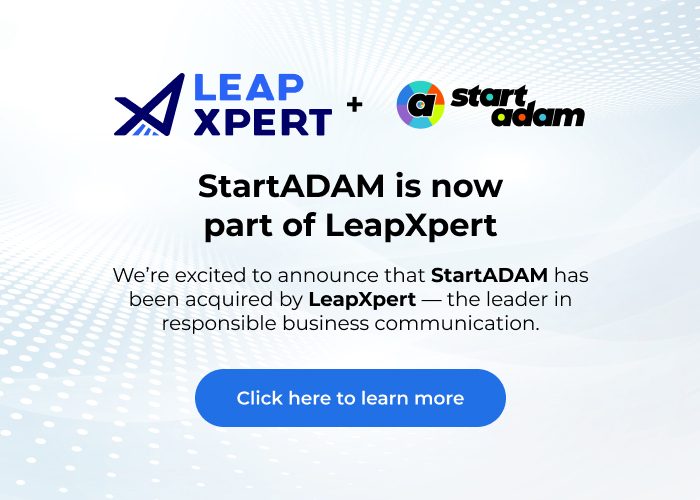Connect Slack with SMS
Integrate Slack with SMS in just a few clicks with SOC2 levels of security with StartADAM. Now you can work with the apps you love without compromise.
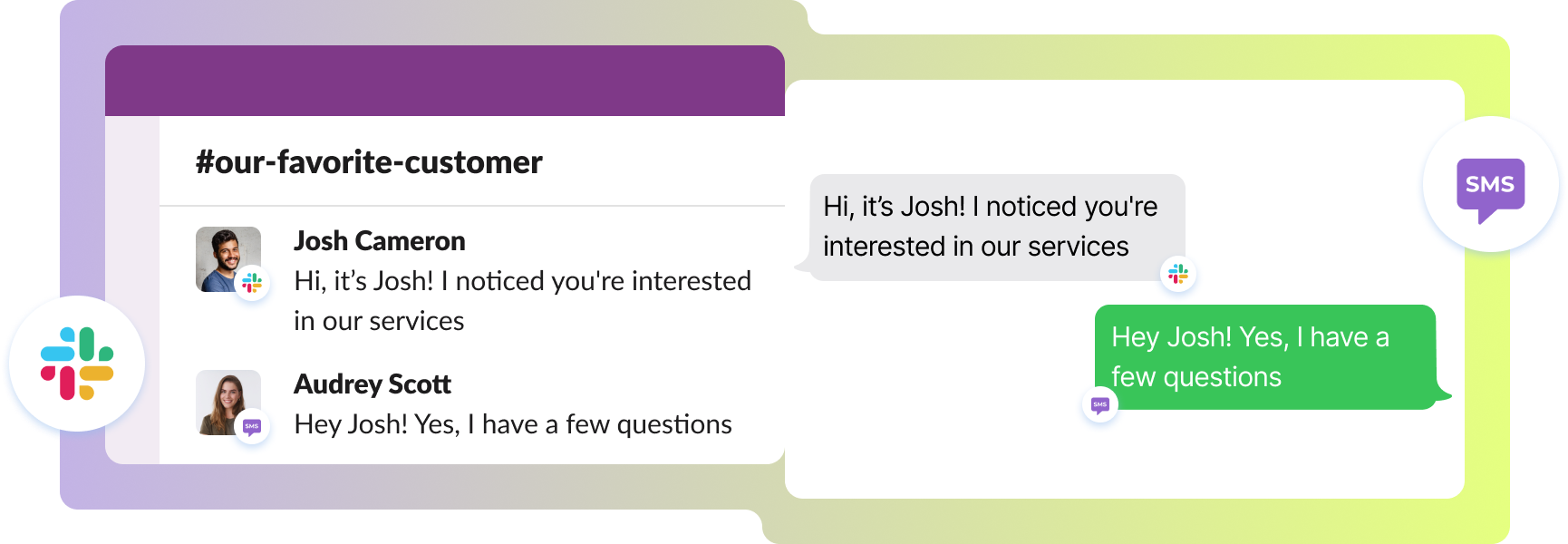
+1000 integrations to fit your workflow
Connect Slack to SMS in a matter of minutes.
Step 1
Enable Chat
Step 2
Centralize Chat
Step 3
Store Chat
Why is it useful?
Slack is used for collaboration among businesses. Slack is not used by all of our colleagues or contractors. If they don't have access to Slack at the time, contractors and coworkers can still receive essential information and tasks on their phones thanks to Slack's integration with SMS.
Imagine having an open channel with your contacts on WhatsApp without playing the chasing game
A plan that fits every need
Pay annually and save 20%
A paid user refers to internal users in your company only. Include your sales people, customer success & managers who will use StartADAM to receive or initiate contact, outbound messages, create groups, manage settings, and carry a.links.
Secure at our core.
start adam supports cross-platform communication in a totally compliant way.
FAQ
If your organization uses Slack but you need to connect with other companies who use SMS (or vice versa), StartADAM can help. Connect your preferred tool to StartADAM and invite other organizations to join in using whichever tool they prefer.
To start using StartADAM, authenticate your Slack account by clicking ‘Let’s go’ and logging in. Once authenticated, you'll have access to the StartADAM bot, where you can create communication groups that include contacts on various platforms like Whatsapp, Discord, Microsoft Teams, SMS, and Telegram.
You can invite any reasonable number of people into a StartADAM group, and they can join from any tools they like. Whether your colleagues prefer Whatsapp, Slack, Discord, or another tool, they can collaborate in the same channel.
Yes, StartADAM supports Slack’s ability to create private chat groups.
With StartADAM Connect, you can create cross-platform communication groups and invite your SMS contacts to join your Slack account (and vice versa). You can also take advantage of integrations with productivity tools like Trello and Jira.
To use StartADAM, your Slack admin will need to authenticate StartADAM by clicking ‘Let’s go’ above. Once authenticated, you can create groups by chatting with the StartADAM bot in Slack. Alternatively, you can authenticate a tool you have access to (like SMS) to create groups from there.
After authenticating StartADAM Connect with your company Slack account, you can create cross-platform communication groups by chatting with the StartADAM bot in Slack. You can then invite colleagues from various platforms like Whatsapp, Discord, Microsoft Teams, SMS, and Telegram by sharing a link.