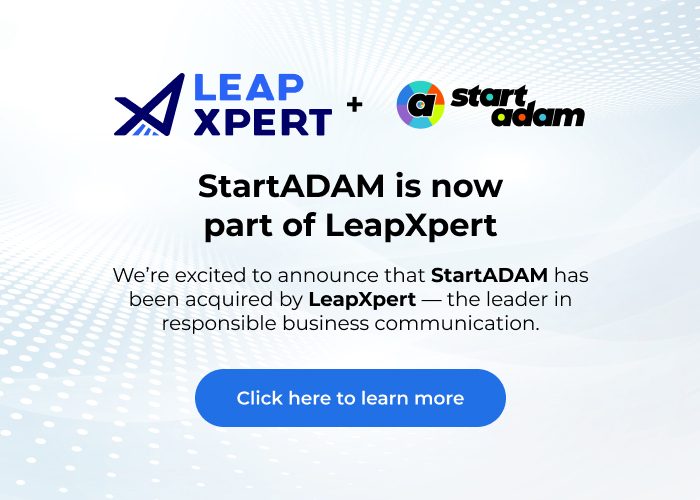Connect Jira with Telegram
Integrate Jira with Telegram in just a few clicks with SOC2 levels of security with StartADAM. Now you can work with the apps you love without compromise.
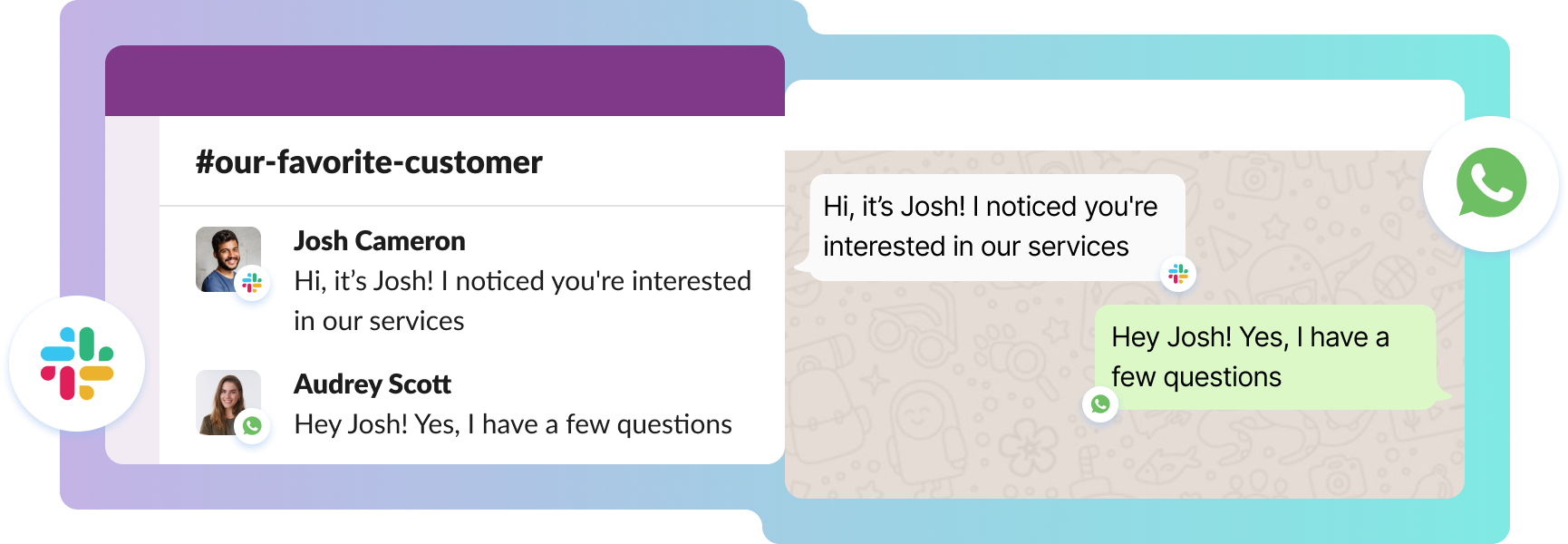
+1000 integrations to fit your workflow
Connect Jira with Telegram in a matter of minutes.
Step 1
Enable Chat
Step 2
Centralize Chat
Step 3
Store Chat
Why is it useful?
StartADAM for Jira improves collaboration and issue resolution by creating conversation groups for Jira issues. With StartADAM, users can assign tasks to multiple people on Jira issues and gather around in a conversation using any communication tool they prefer, including Telegram. This eliminates the need for users to log in to Jira to stay updated, making resolving Jira issues faster and easier. With StartADAM for Jira, teams can collaborate seamlessly, and even external parties such as clients and developers can resolve issues together in a secure and convenient platform.
Imagine having an open channel with your contacts on WhatsApp without playing the chasing game
A plan that fits every need
Pay annually and save 20%
A paid user refers to internal users in your company only. Include your sales people, customer success & managers who will use StartADAM to receive or initiate contact, outbound messages, create groups, manage settings, and carry a.links.
Secure at our core.
start adam supports cross-platform communication in a totally compliant way.
FAQ
To get started, access the Atlassian Marketplace and search ‘StartADAM for Jira’. Alternatively, you can access your Jira Software account and add ‘StartADAM for Jira’ app account to your Telegram account by clicking ‘Let’s go’ and logging in. Once authenticated, you’ll be able to access the StartADAM bot where you can create communication groups for your contacts on various platforms like Slack, Discord, SMS, and even Whatsapp.
Unlike Jira’s Telegram integration, StartADAM creates one conversation group for each Jira issue – members can join a conversation from Telegram, Whatsapp or other tools. In addition, only the manager needs to login to Jira because workers can update Jira from their communication channel without needing to login – all with one StartADAM integration
It all starts in Jira. So, first of all, access your Jira account and install the ‘StartADAM for Jira’ application. Then follow the next instructions to authenticate Telegram within the StartADAM Jira app.
You will need admin approval to install ‘StartADAM for Jira’. In the Jira interface, click ‘Try it free’ and submit a request that will be sent to your admin.