How Integrating Slack with Teams Enhances Team Collaboration
July 18, 2024
July 18, 2024
5 min
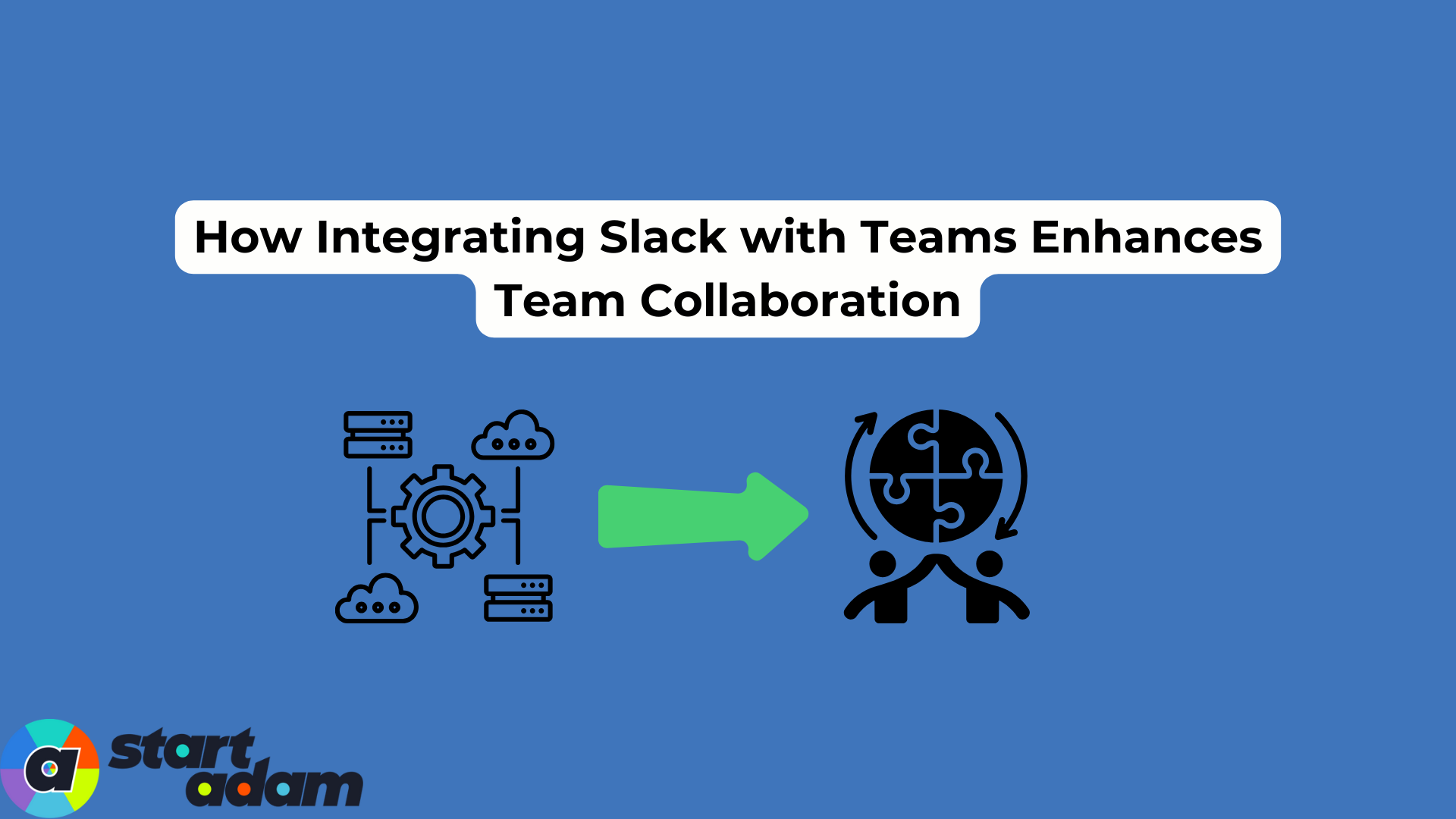
Have you ever found yourself juggling multiple chat apps, desperately trying to keep up with team conversations?
You’re not alone. As our workplaces become increasingly digital and remote, effective communication has never been more challenging.
Picture this: You’re working on a critical project, and half of your team is chatting on Slack while the other half is using Microsoft Teams. Sound familiar? This scenario plays out in countless organizations, often leading to missed messages, fragmented discussions, and ultimately, reduced productivity.
But just how big of a problem is this?
According to “The State of Business Communication Report” by Grammarly, the average employee spends 19 hours per week (nearly half the work week) on writing tasks.
How often does your team truly collaborate and communicate effectively? And more importantly, what if there was a way to significantly boost your team’s productivity by bridging the gap between different communication platforms?
In this article, we’ll explore how integrating Slack with Teams can transform your team’s collaboration, streamline operations, and ultimately drive your business forward in our increasingly connected world.
Breaking Down Communication Barriers
While each platform has its strengths, this fragmentation can lead to information silos, missed messages, and reduced productivity. This is where cross-communication platform integration comes into play.
By connecting popular tools like Slack and Microsoft Teams, you can address communication silos and improve teamwork. This approach is changing how teams interact and collaborate, offering a practical solution to some common workplace communication challenges.
In the following sections, we’ll explore how integrating these platforms can streamline operations and enhance team collaboration in our increasingly connected work environment.
The Benefits of Integration

1. Unified Communication
Team members can stay in their preferred app while still communicating with colleagues who use a different platform. This eliminates the need to constantly switch between applications.
2. Reduced Information Loss
Important messages and files are less likely to be missed when they’re shared across all platforms simultaneously.
3. Improved Collaboration
Integration allows for easier collaboration between departments or teams that may traditionally use different communication tools.
4. Streamlined Workflows
By connecting different apps, you can automate processes and create more efficient workflows. For example, a task created in Slack could automatically generate a to-do item in Microsoft Teams.
5. Cost-Effective
Instead of standardizing on a single platform (which can be costly and time-consuming), integration allows organizations to leverage their existing investments in communication tools.
Integration Process
The integration between Slack and Teams can be achieved through StartADAM. Here’s a general overview of what this integration might look like:
- Channel Mapping
Corresponding channels in Slack and Teams are linked, allowing messages to flow between them. For example, the #project-alpha channel in Slack could be connected to the “Project Alpha” channel in Teams.
- Message Synchronization
When a user posts a message on one platform, it’s automatically relayed to the connected channel on the other platform. This ensures all team members see the same information, regardless of which tool they’re using.
- File Sharing
Documents and files shared on one platform become accessible on the other. This prevents the need for duplicate file uploads and ensures everyone has access to the latest versions.
- User Profile Syncing
User profiles can be synced across platforms, making it easier to identify who’s who, even if you’re not familiar with both systems.
- Online Status Information
Users’ online status (available, busy, away) can be synced between platforms, helping team members know when colleagues are available for real-time communication.
For a more step-by-step approach, the following article will help guide you through the process: “Connect Slack with Microsoft Teams in just a few clicks.”
Maximize Collaboration with Slack and Teams Integration
We’ve explored how integrating communication platforms like Slack and Microsoft Teams can transform the way your team collaborates. But why stop at theory?
It’s time to experience the benefits firsthand.
Consider a workspace where:
- Messages are less likely to be missed
- Team members can use their preferred tools
- Collaboration becomes easier across departments
These improvements are achievable with thoughtful implementation of cross-communication platforms.
Moving Forward
If you’re interested in exploring these integrations further, StartADAM might be worth a look. This platform specializes in connecting various communication tools, including Slack and Microsoft Teams. StartADAM aims to simplify cross-platform communication, potentially helping teams to:
- Share messages across different apps
- Synchronize channels between platforms
- Manage files more efficiently across tools
StartADAM is not only a viable choice, it represents the kind of solution that can help bridge communication gaps in multi-platform environments.
Remember, the ultimate goal is to foster clear, efficient, and productive team communication. If you choose to explore StartADAM to test out what works best for your team’s unique needs and workflow.
FAQs: Slack Teams Integration
1. Can we integrate Slack with Microsoft Teams?
Yes, you can integrate Slack into your Teams accounts by following these simple steps:
- Install StartADAM into your Team’s workspace. (You’ll need an admin account)
- Next, click on “Add to a Team”
- Once done, you can go to the “Chat” menu on your workspace locate the Private Chat with the StartADAM bot, and click on the registration link to continue.
Finally, all your team members have to do is enter @startadam in a private chat with the Bot, select “Join a group”, and share a group link with them.
2. How does Slack-Teams integration improve employee engagement?
Integration enhances internal communication by allowing seamless interaction across platforms. This reduces stress, increases productivity, and helps meet deadlines by ensuring all team members are on the same page.
3. Is communicating on multiple platforms bad for your business?
Yes, switching between different chat platforms can fragment conversations, leading to missed messages and miscommunication. Integration helps streamline communication, making it easier to track discussions and decisions.
4. How can I ensure our company information stays safe?
Reputable integration tools like StartADAM use enterprise-grade security measures, such as end-to-end encryption, and comply with major data protection regulations like SOC Type-2. These features help ensure your company’s information remains secure during the integration process.
5. What are the cost implications of integrating Slack with Teams for small businesses?
Integration is cost-effective as it leverages existing investments, reducing the need for additional expenditures and maximizing utility while saving time and resources. Moreover, by improving communication efficiency and reducing information silos, businesses can save time and resources, ultimately lowering operational costs.