The Role of Microsoft Teams in Streamlining CRM Workflows
July 19, 2024
July 19, 2024
6 min
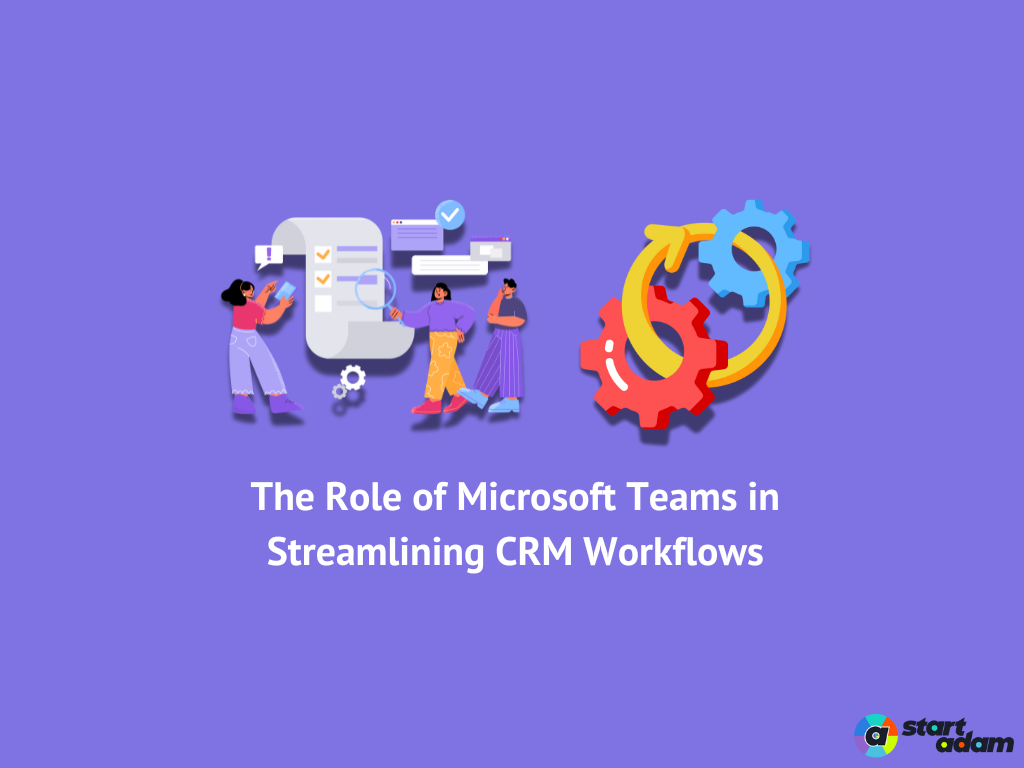
CRM got you tangled in a web of emails and scattered documents?
In today’s business era, streamlining your customer relationship management (CRM) workflows is the ultimate shortcut.
This article dives into how Microsoft Teams can be the game-changer, streamlining your CRM workflows and boosting your team’s efficiency.
Integration of Microsoft Teams with CRM Systems

Overview of Microsoft Teams CRM Integration
Microsoft Teams has become the default messaging platform for over 1 million organizations worldwide. This widespread adoption has paved the way for seamless integration with various CRM systems, creating a unified workspace for customer-related activities.
3 Benefits of Seamless CRM Integration
The integration of Microsoft Teams with CRM systems offers numerous advantages:
- Centralized Information: All customer data, communications, and tasks are accessible in one place.
- Real-time Collaboration: Team members can collaborate on customer accounts instantly.
- Improved Efficiency: Streamlined workflows reduce time spent switching between applications.
According to Forrester Research, businesses with integrated business applications can save an average of $1.5 million per year.
Case Study: Successful CRM Integration
Land O’Lakes
Industry: Agriculture
Company Size: Large Enterprise
Overview
Land O’Lakes, a leading agribusiness and food company, integrated Microsoft Teams with their CRM system to improve communication and collaboration across their organization. This integration aimed to enhance customer engagement, streamline workflows, and boost overall productivity.
Challenges
- Disconnected communication between departments
- Inefficient customer data management
- Need for better collaboration tools to handle complex projects
Solution
- Microsoft Teams Integration: Land O’Lakes integrated Microsoft Teams with Dynamics 365 CRM, creating a unified platform for communication and data management.
- Real-Time Data Access: Teams provided real-time access to customer data and project updates, allowing for more informed decision-making.
- Automated Workflows: Using Microsoft Power Automate, they streamlined repetitive tasks, freeing up time for strategic activities.
Results
- Increased Productivity: The integration led to a 25% increase in team productivity by reducing time spent on manual data entry and improving access to information.
- Enhanced Collaboration: Improved communication and collaboration across departments resulted in more efficient project management and quicker resolution of customer issues.
- Better Customer Engagement: Real-time access to customer data allowed sales and support teams to provide more personalized and timely responses, boosting customer satisfaction.
Improve Your Communication and Collaboration
To fully leverage Microsoft Teams for CRM workflows, it’s crucial to utilize its various collaboration tools.
Real-time Collaboration Tools
Microsoft Teams offers a suite of real-time collaboration tools that enhance CRM workflows:
- Video conferencing
- Screen sharing
- Document co-authoring
- Instant messaging
Centralized Communication Channels
By centralizing communication channels, Teams ensures that all customer-related discussions are easily accessible and searchable. This centralization helps in:
- Reducing information silos
- Improving decision-making processes
- Enhancing overall team productivity
Reducing Communication Silos
Teams break down communication barriers by:
- Allowing cross-departmental collaboration
- Providing a unified platform for customer-related discussions
- Enabling seamless information sharing across the organization
Key Statistic: Microsoft Teams reached 300 million users in 2023, up from 270 million in 2022, showcasing its growing importance in business communication.
Traditional CRM vs. Microsoft Teams-Integrated CRM
| Feature | Traditional CRM | Microsoft Teams-Integrated CRM |
| Communication | Separate platforms | Unified within Teams |
| Collaboration | Limited, often siloed | Real-time, cross-departmental |
| Data Access | Often restricted to CRM interface | Accessible within Teams environment |
| Automation | Basic, within the CRM system | Advanced, leveraging Power Automate |
| Customer Support | Typically ticket-based | Multi-channel, including video and chat |
| Sales Process | Isolated from other tools | Integrated with communication and productivity tools |
| Reporting | Often requires manual compilation | Real-time, automated dashboards |
| User Adoption | Can be challenging | Higher, due to the familiar interface |
| Mobile Access | Varies by CRM | Fully mobile through the Teams app |
| Cost | Separate licensing for each tool | Bundled with Microsoft 365 subscription |
Task Management and Scheduling
Efficient task management and scheduling are crucial for optimizing CRM workflows. Microsoft Teams provides powerful tools to streamline these processes.
- Integrated Task Management Features
- Scheduling and Meeting Coordination
- Tracking Task Progress and Deadlines
Data Management and Security
Ensuring the security and proper management of CRM data is vital. Microsoft Teams offers several features to support this.
- Secure Data Sharing and Storage
- Compliance with Data Protection Regulations
- Role-based Access Control
Measuring Impact on CRM Workflows
Understanding the effectiveness of your CRM workflows is crucial for optimizing operations. In the following sections, let’s delve into the essential KPIs and methods for analyzing improvements.
Key Performance Indicators (KPIs) to Track
Important KPIs include:
- Customer response time
- Sales cycle length
- Customer satisfaction scores
- Employee productivity metrics
Analyzing Efficiency Improvements
Teams allow for the analysis of,
- Time saved on routine tasks
- Reduction in communication delays
- Improvements in cross-departmental collaboration
Reporting and Feedback Mechanisms
Regular reporting should include:
- User surveys
- Automated usage reports
- Periodic reviews of CRM workflow efficiency
The Role of Microsoft Teams in Streamlining CRM Workflows
Integrating Microsoft Teams with CRM systems really smooths out workflows and boosts customer engagement. Teams centralize communication, automate tasks, and offer powerful collaboration tools, transforming how we manage customer relationships.
As more businesses go digital, using Teams in CRM can make things more efficient, improve customer satisfaction, and enhance overall business performance. Ready to revolutionize your CRM workflows? Take a look at your current processes, pinpoint key areas for integration, and consult a Microsoft partner to get started. Enhance your CRM workflows and customer relationships—begin your journey towards a more efficient and collaborative CRM today!
FAQs: Streamline CRM Workflows
1. How does Microsoft Teams integrate with existing CRM systems?
Microsoft Teams integrates with CRM systems through APIs and connectors, allowing for seamless data flow between the platforms. This integration enables users to access CRM data directly within Teams, update records, and collaborate on customer-related activities without switching applications.
2. What are the primary benefits of using Microsoft Teams for CRM workflows?
The main benefits include improved collaboration, streamlined communication, automated task management, enhanced customer engagement, and increased productivity. Teams provide a centralized platform for all CRM-related activities, reducing time spent switching between applications and improving overall workflow efficiency.
3. Can Microsoft Teams automate CRM tasks, and how does it work?
Yes, Microsoft Teams can automate CRM tasks through integration with Power Automate. This allows for the creation of workflows that can automate routine tasks such as lead assignment, follow-up reminders, and data entry, significantly reducing manual work and improving accuracy.
4. Is Microsoft Teams suitable for small businesses or only for large enterprises?
Microsoft Teams is suitable for businesses of all sizes. While it’s used by 91 of the fortune 100 companies, its scalable nature and integration with Microsoft 365 make it an excellent choice for small and medium-sized businesses looking to streamline their CRM processes and improve collaboration.
5. How does Microsoft Teams ensure the security of CRM data?
Teams ensure data security through encryption, role-based access control, compliance with data protection regulations, and integration with Microsoft’s robust security features. It also provides audit logs and data retention policies to help organizations maintain control over their sensitive customer information.