How to Integrate CRM Systems with Sales Productivity Tools
August 5, 2024
August 5, 2024
7 min
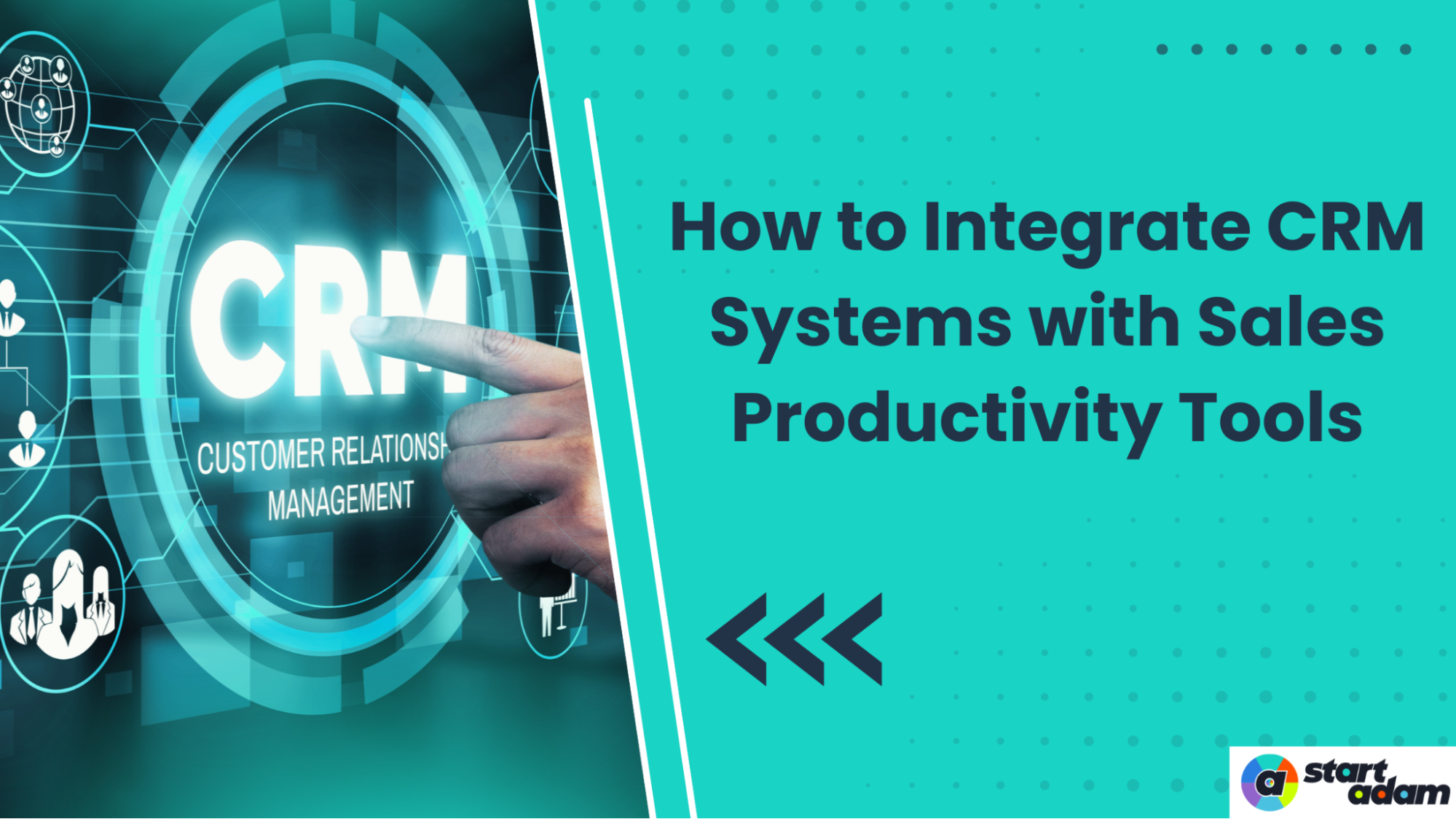
Are you tired of switching between your sales productivity tools and CRM all day?
The more you know about your customers, the better you can serve them. Many salespeople waste time on repetitive tasks instead of closing deals. By learning how to integrate CRM and sales tools, you can make your process better.
That said, are you ready to simplify your sales process and increase productivity? Let’s get started.
Benefits of CRM and Sales tools integration
Integrating your CRM system with sales tools offers a multitude of advantages. Let’s explore the key benefits:
| Aspect | Before Integration | After Integration |
| Data Access | Data is scattered and hard to find | Data is all in one place and easy to get to |
| Task Automation | Most tasks are done by hand | Many tasks are done automatically |
| Customer Insights | Information about customers is incomplete and slow to get | Information about customers is complete and updated instantly |
| Team Collaboration | Teams work separately and mainly through email | Teams work together easily on one platform |
| Reporting | Creating reports takes a lot of time and can cause mistakes | Creating reports is fast and accurate |
| Customer Experience | Responses to customers are inconsistent and slow | Customers get personalized and quick responses |
| Sales Productivity | Salespeople spend a lot of time on admin tasks | Salespeople can focus more on selling |
7 Steps to Integrate CRM Systems with Sales Productivity Tools

Building a robust sales infrastructure requires effective CRM and tool integration. Follow these steps to streamline your sales process.
1. Discover Your Integration Needs
Assessing and identifying the needs are important. Integrating CRM systems starts with a good look at what you’ve got.
Doing an analysis of your sales tools results in identifying ways to make your sales productivity tools work together smoothly with the chosen CRM.
2. Identify Optimal CRM and Tool Combinations
After a proper analysis, picking the right CRM is crucial. It’s not just about the features, it’s all about the benefit that you gain from it. With 74% of users reporting improved access to client information, the right CRM system offers proper growth and best suits your sales tool.
It’s like choosing the perfect puzzle piece that fits with all your other tools to increase sales productivity.
3. Plan Your CRM Integration Strategy
Here’s where you should get strategic. Map essential data flows between CRM and sales tools, then prioritize high-impact integrations. Set clear goals and consider future scalability. Establish success benchmarks too.
This thoughtful approach ensures your CRM integration will boost sales operations effectively. Remember, a solid plan is your roadmap to seamless integration and improved performance.
4. Prepare Your Data for Maximum Impact
Before initiating the integration, it’s crucial to organize your data. This involves reviewing and standardizing your existing information. This includes establishing precise data mapping to ensure accurate information transfer.
It is more like optimizing your current systems before implementing new ones, each piece of data needs its designated place.
5. Implement API-Driven Integration
The next step involves getting into the technical aspect: “API integration.” It might sound complicated, but it’s not. APIs act as translators that enable your CRM to communicate with your sales tools seamlessly. Here’s how to implement it:
- Know Your Goals: Decide what you want to achieve.
- Understand the Tools: Learn how your CRM and sales tools communicate.
- Build the Bridge: Securely connect them.
- Design the Flow: Plan how data will move.
- Test and Refine: Build, test, and perfect your integration.
- Launch and Maintain: Make it live and keep it running smoothly.
Tired of sales woes, a never-ending span? With StartADAM, build a better plan.
6. Validate Your Integration
Testing is how you become a skilled analyst. You need to try out every feature and make sure your CRM is working perfectly with all your sales tools. This is related to a comprehensive system audit where you must verify seamless operation before the actual implementation.
7. Optimize and Maintain the Integration
Once you’re up and running, your job isn’t done. You need to keep an eye on how things are working and make tweaks as you go. You have to keep looking for ways to improve and maybe even find the best sales productivity tools along the way.
And there you have it! That’s how integration with CRM boosts your sales game. It’s all about making your tools work together to help us sell smarter, not harder.
5 Best Practices for Successful Integration
To ensure your integration efforts yield the best results, follow these best practices:
- Define clear integration goals – Identify specific objectives for the integration, such as improving data accuracy or streamlining workflows.
- Ensure data consistency – Standardize data formats and fields across systems to prevent conflicts and maintain data integrity.
- Prioritize user experience – Design the integrated system with a focus on ease of use for sales teams to encourage adoption.
- Implement robust security measures – Protect sensitive customer and sales data through encryption, access controls, and regular security audits.
- Provide comprehensive training – Offer thorough training to all users, covering both the CRM and productivity tools to maximize the benefits of integration.
Overcoming Integration Challenges
While integration offers numerous benefits, it’s not without challenges. Here are common hurdles and their solutions:
-
Data Inconsistency
Challenge: CRM and sales tools often store data differently, causing conflicts and inaccuracies. This leads to duplicate records and unreliable reporting.
Solution: Implement automated data synchronization between the CRM and sales tools. Establish the CRM as the single source of truth, with regular data validation checks.
-
User Adoption
Challenge: Sales teams may resist using the integrated system, preferring familiar tools. Low adoption undermines the integration’s effectiveness and ROI.
Solution: Provide comprehensive training on the integrated system. Highlight how it streamlines workflows and improves sales performance to encourage adoption.
-
Technical Compatibility
Challenge: CRM systems and sales tools may use different technologies, making integration difficult. This can result in data loss or incomplete functionality.
Solution: Choose sales tools with robust APIs that are compatible with your CRM. Use middleware or integration platforms to bridge any technological gaps.
-
Customization Limitations
Challenge: Standard integrations may not address unique sales processes. Customizing the integrated system can be complex and costly.
Solution: Select flexible CRM and sales tools that allow for customization. Work with vendors or integration specialists to tailor the solution to your specific sales workflows.
-
Security Concerns
Challenge: Integrating multiple systems increases the risk of data breaches. Ensuring consistent security across all platforms can be challenging.
Solution: Implement strong encryption and access controls across both CRM and sales tools. Conduct regular security audits and ensure all integrated systems comply with data protection regulations.
Integrate for a Better Workflow
Bringing your CRM and sales tools together can make a big difference. It helps you find customer information quickly, automate tasks, organize your work, save time, and improve teamwork. With careful planning and execution, you can achieve better results.
FAQs
1. What is a CRM sales tool?
A CRM sales tool is software that helps manage customer relationships and sales processes by organizing customer information, tracking interactions, and automating sales tasks.
2. How can a CRM system be used in the sales process?
A CRM system can be used in the sales process to track leads, manage customer interactions, automate follow-ups, and provide insights into sales performance and customer behavior.
3. What are the integration requirements of a CRM tool?
The integration requirements of a CRM tool include compatible APIs, data mapping capabilities, secure data transfer protocols, and the ability to sync with existing sales tools and systems.
4. How can CRM applications increase the effectiveness and productivity of a firm’s sales force?
CRM applications increase effectiveness and productivity by automating repetitive tasks, providing real-time customer data, enabling better communication, and offering analytics to improve sales strategies.
5. How can I make sure my CRM integration is successful?
To ensure your CRM integration is successful, you should plan thoroughly, choose compatible tools, map data accurately, test the integration thoroughly, and provide comprehensive training to the sales team.