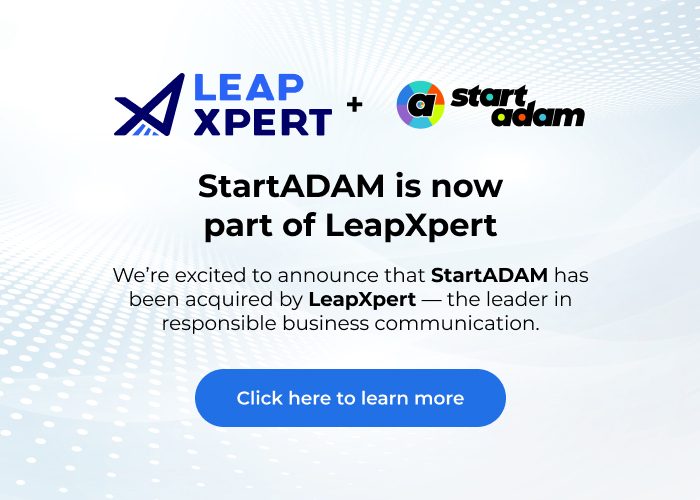Teams – How to connect with your Slack contacts
- This guide outlines the steps for setting up StartADAM, enabling seamless communication between you, on Microsoft Teams, and your external contacts using Slack.
- You’ll need to have your StartADAM client portal set up before this step. Here’s a quick guide for that.
How to set up the integration:
Share your a.link with your external contact (found on your client portal)
Your contact will open your a.link, enter their email, and select Slack

On the next screen, they will install the StartADAM app
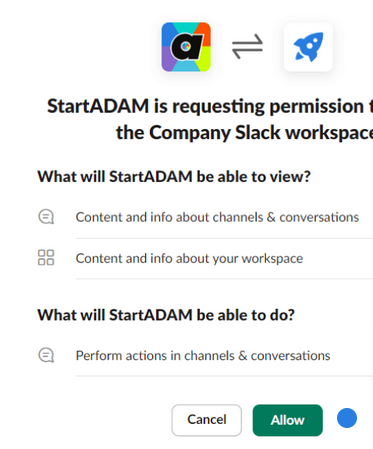
A new channel will open in your Teams workspace and one in your contact’s Slack workspace for you to chat!
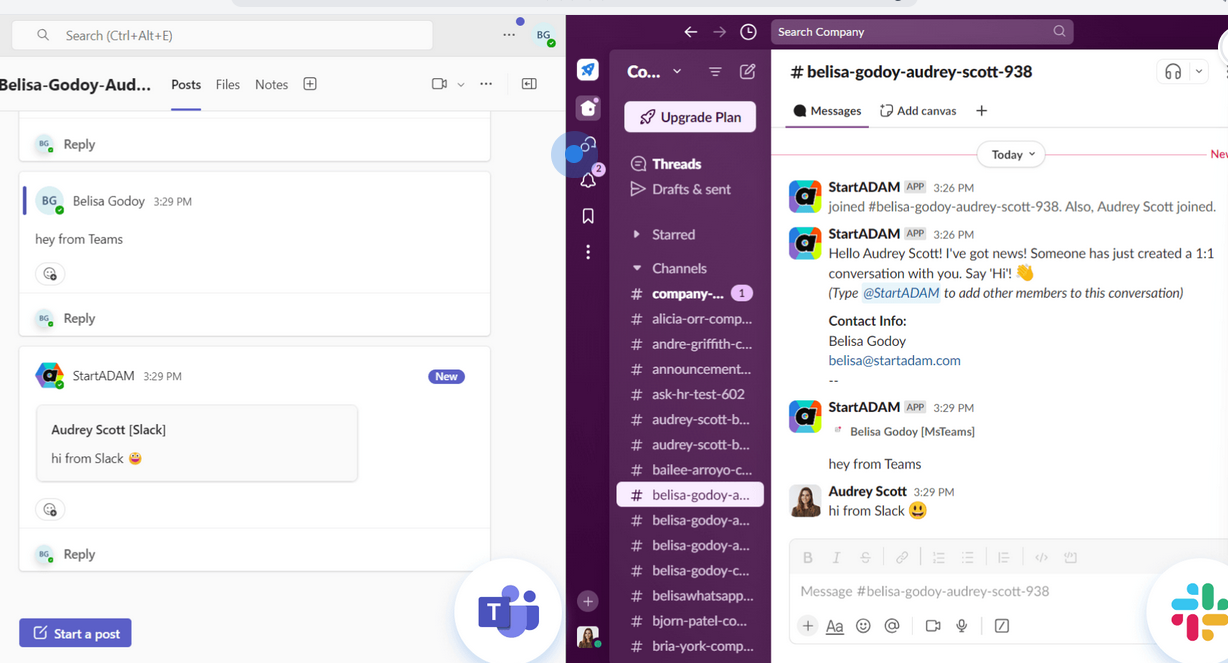
Still need help?
Get a free training session
Get a firsthand experience of our product through a personalized demonstration.