Top 10 Team Communication Apps to Boost Collaboration in 2024
October 8, 2024
October 15, 2024
6 min
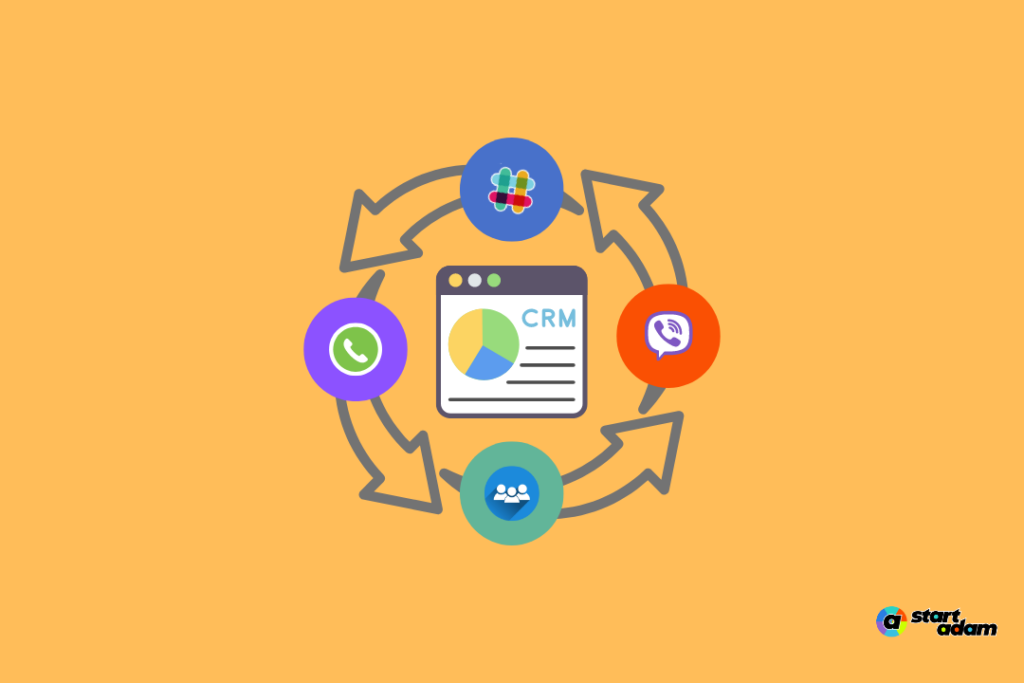
As hybrid and remote work continue to evolve, the biggest challenge for teams is keeping communication seamless and organized across various platforms. It’s not just about exchanging messages; it’s about making sure those messages are clear, accessible, and understood by everyone. If your team often finds itself bouncing between apps or facing confusion due to fragmented communication, you’re not alone.
Thankfully, there are smart solutions to bridge these gaps. Here’s a look at the top 10 team communication apps that can help your team collaborate smoothly, reduce miscommunication, and stay in sync, no matter the distance.
1. Slack
Key Features:
- Real-time messaging, file sharing, and voice/video calls.
- Extensive integration options with over 2,000 apps, including Google Drive and Salesforce.
- Channels to structure communication by teams, projects, or themes.
Pain Points Solved: If your team is tired of getting lost in email threads, Slack provides an organized alternative. By creating topic-specific channels, you can keep conversations focused and reduce miscommunication.
Who It’s Best For: Mid-to-large teams needing well-organized, structured communication and easy integrations with other work tools.
2. Microsoft Teams
Key Features:
- Full integration with the Microsoft Office 365 suite, including Word, Excel, and PowerPoint.
- Robust video conferencing tools for virtual meetings.
- File sharing and co-editing capabilities, perfect for team collaboration.
Pain Points Solved: For businesses already using Microsoft products, Teams offers a seamless way to integrate your communication and productivity tools, making it easier to manage conversations, files, and tasks all in one place.
Who It’s Best For: Large companies or enterprises using the Microsoft ecosystem extensively.
3. Discord
Key Features:
- High-quality voice channels and video calls.
- Perfect for informal communication and community building.
- Customizable with bots and third-party integrations.
Pain Points Solved: Discord is great for teams looking to build a more casual, flexible communication environment. Its always-on voice channels enable spontaneous discussions, helping foster creativity and quick problem-solving.
Who It’s Best For: Creative teams or those who need informal, quick access to teammates through voice and chat.
4. WhatsApp Business
Key Features:
- Mobile-first design with fast messaging and easy file sharing.
- Group messaging for instant team updates.
- End-to-end encryption for secure communication.
Pain Points Solved: If your team is always on the go, WhatsApp Business provides a reliable, secure, and mobile-friendly way to stay connected. It’s especially useful for small teams needing quick communication without the overhead of more complex tools.
Who It’s Best For: Small teams or businesses that need mobile-first communication, especially in regions where WhatsApp is dominant.
5. Telegram
Key Features:
- Secure, cloud-based messaging with end-to-end encryption.
- Bots for automation and powerful integration with third-party tools.
- Channels for mass communication to a large group.
Pain Points Solved: Teams that prioritize security and automation will appreciate Telegram’s privacy features and flexible bot integrations, which allow for more customized workflows and communication options.
Who It’s Best For: Tech-savvy teams that need high security and automation capabilities in their communication.
6. Zoom
Key Features:
- Industry-leading video conferencing with options for webinars and large meetings.
- Screen sharing, breakout rooms, and robust virtual meeting tools.
- Integrations with popular apps like Slack and Microsoft Teams.
Pain Points Solved: For teams that rely heavily on virtual meetings, Zoom is still a top contender. It provides reliable, high-quality video and allows large groups to collaborate remotely with minimal issues.
Who It’s Best For: Teams focused on remote work and companies needing a reliable platform for hosting virtual events, webinars, or meetings.
7. Google Chat
Key Features:
- Integrated with Google Workspace, offering direct access to Gmail, Google Drive, and Google Meet.
- Threaded messaging to keep conversations organized.
- Real-time collaboration on shared Google Docs, Sheets, and more.
Pain Points Solved: For teams already using Google Workspace, Google Chat provides a seamless communication tool that works directly within the apps you already know, reducing the need to jump between different platforms.
Who It’s Best For: Businesses that already use Google tools and want a fully integrated communication experience.
8. Flock
Key Features:
- Lightweight real-time messaging with built-in task management.
- File sharing, video calls, and third-party app integrations (Trello, Google Drive).
- Channels for organized communication within teams.
Pain Points Solved: For smaller teams, Flock offers a simple, efficient platform to keep communication and task management in one place, allowing for smoother collaboration without the complexity of larger tools.
Who It’s Best For: Small to medium-sized teams looking for a straightforward communication tool with additional task management capabilities.
9. Twist
Key Features:
- Asynchronous messaging for thoughtful communication and less clutter.
- Threaded conversations to keep discussions organized and avoid overload.
- Integrates with productivity tools like GitHub, Asana, and Google Drive.
Pain Points Solved: For remote teams struggling with constant notifications and distractions, Twist’s focus on asynchronous communication helps team members contribute when they’re ready, leading to more thoughtful responses and less burnout.
Who It’s Best For: Remote teams or those that prefer an organized, asynchronous way of communicating without real-time pressure.
10. Chanty
Key Features:
- Simple, AI-powered communication tool with task management built-in.
- Unlimited message history, file sharing, and video call capabilities.
- Seamless integration with productivity apps like Trello, Dropbox, and Google Drive.
Pain Points Solved: Chanty is perfect for teams that want a blend of communication and productivity without the complexity. It’s easy to use, and its AI assistant helps boost productivity by organizing tasks and communication.
Who It’s Best For: Small to medium-sized teams looking for a user-friendly, all-in-one communication and task management solution.
Making Communication Even Easier with StartADAM
Now that you know the best communication apps, managing multiple platforms might seem overwhelming. That’s where we come in. Rather than forcing your team into using a single app, StartADAM helps sync all your favorite communication apps together. Whether your team uses Slack, WhatsApp, Microsoft Teams, or Telegram, StartADAM connects them all, allowing everyone to communicate as if they’re on the same platform. No more miscommunication or missing conversations across tools!
In addition, StartADAM integrates directly with your CRM, meaning your chat transcripts and essential conversations automatically sync, saving you time and keeping everyone aligned. It’s more than just a communication tool—it’s an automation solution that connects everything, letting your team focus on collaboration without getting bogged down by tool juggling.
If you’re looking to keep your team connected without forcing everyone to use the same tool, StartADAM is the ultimate solution for boosting productivity and collaboration. Whether it’s automating workflows, syncing chats, or ensuring every conversation is captured, StartADAM simplifies the process of team communication in 2024. Book a Demo now!