How to Automate Your Sales Process by Connecting Salesforce to Slack
July 22, 2024
July 22, 2024
8 min
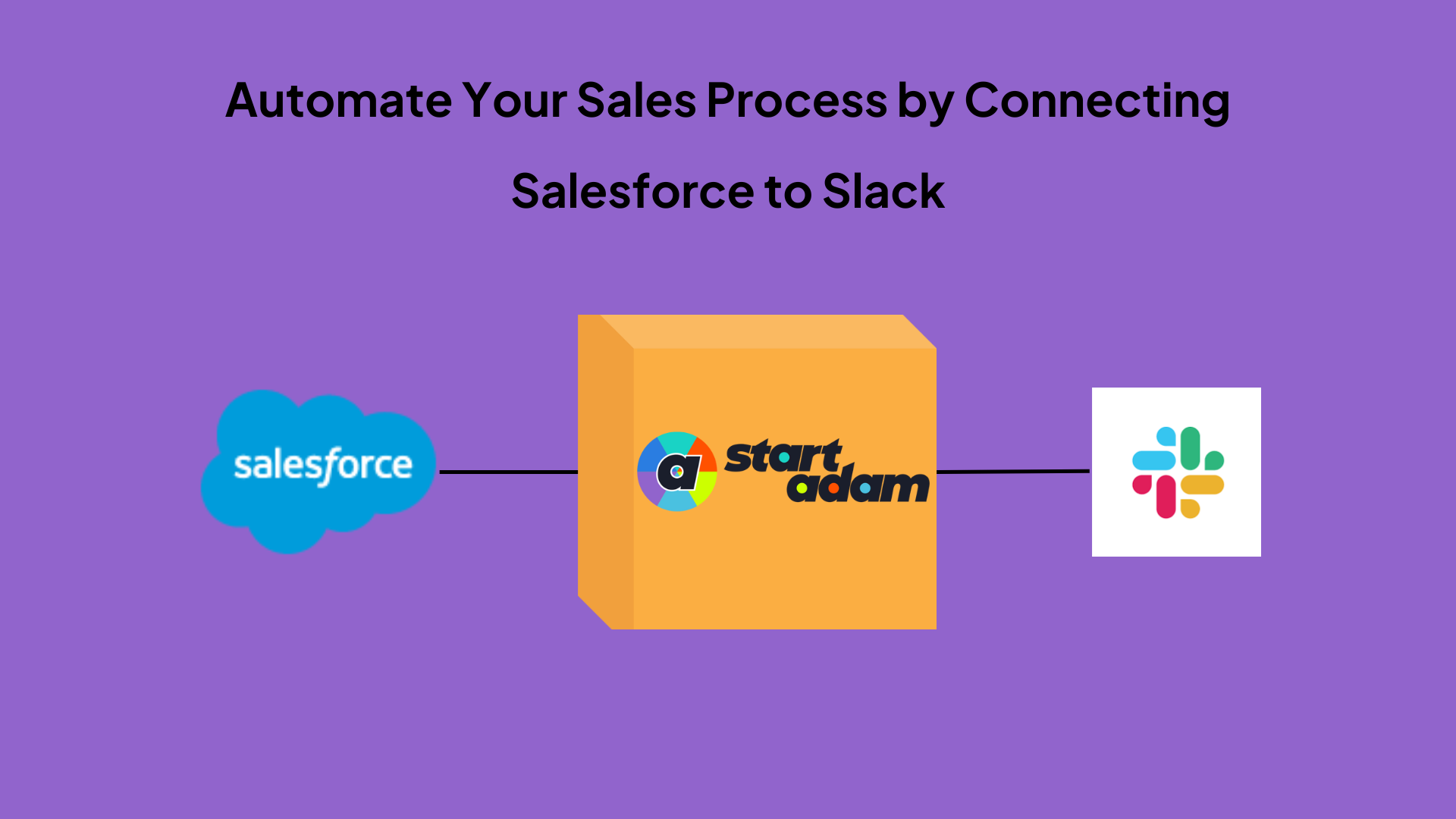
Seeking to streamline your sales operations?
While basic integrations fall short, StartADAM makes seamless Salesforce-Slack automation a reality. This powerful third-party tool revolutionizes your sales process, enhancing team communication, accelerating deal progression, and providing real-time insights.
Automating the sales process with StartADAM, you’ll unlock the full potential of connecting these platforms, empowering your sales team to focus on what truly matters: building relationships and closing deals.
Read through the article to foster customer relationships and close more deals.
What Is a Sales Automation Process?
A sales automation process uses technology to streamline repetitive tasks in the sales cycle, enhancing efficiency and allowing sales teams to focus on relationship-building and closing deals.
It typically involves software tools that automate lead management, data entry, follow-ups, and reporting.
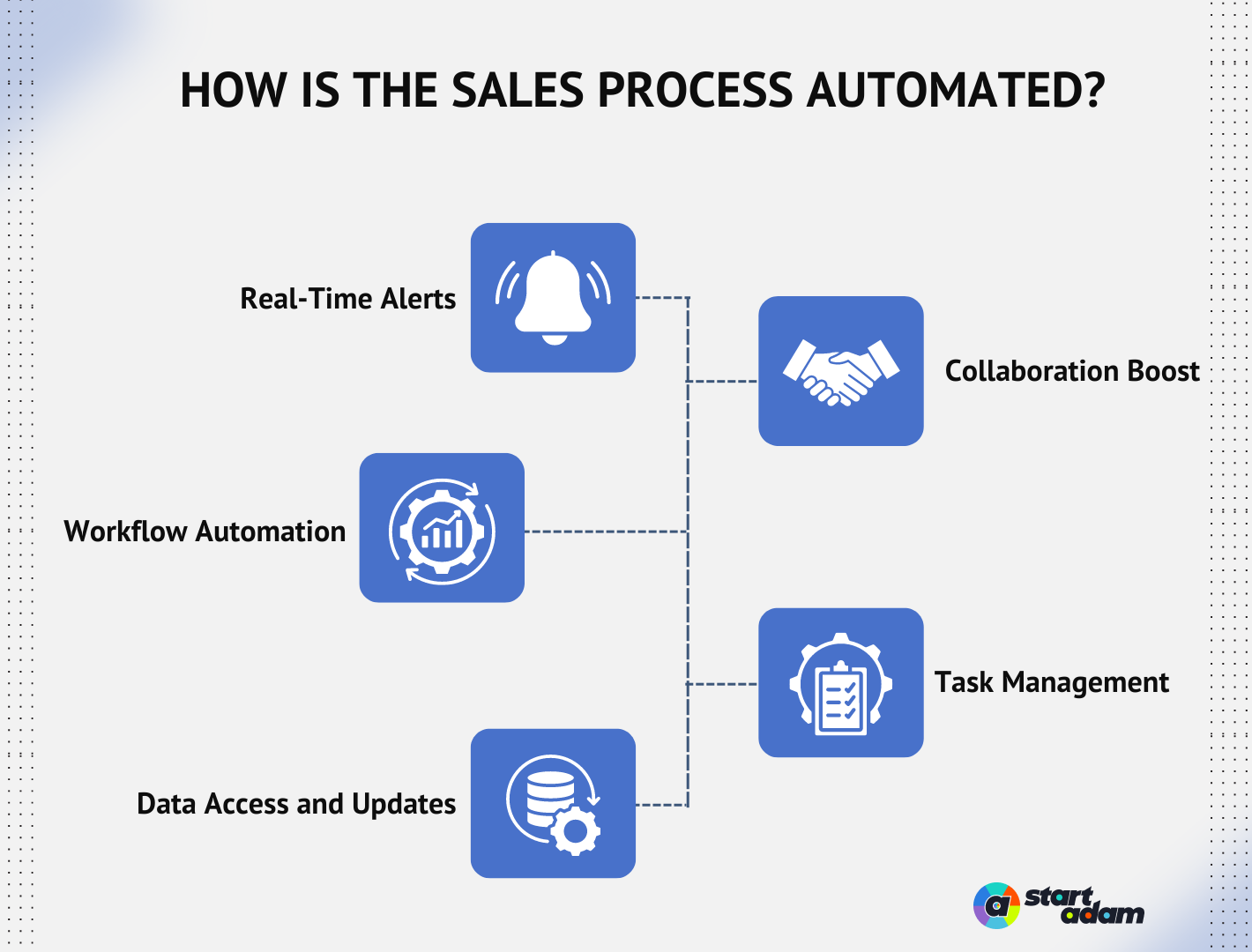
Automated Sales Process with Salesforce Slack Integration
Integrating Salesforce and Slack automates your sales process by streamlining communication and enhancing collaboration. Salesforce’s CRM capabilities merge seamlessly with Slack’s messaging platform, enabling real-time updates and instant notifications about deal progress, customer interactions, and task assignments.
Sales teams can receive automated alerts in Slack when new leads are added or updated in Salesforce, ensuring no opportunity is missed.
Custom workflows automate routine tasks like follow-ups and data entry, freeing up time for sales reps to focus on closing deals.
Team members can discuss and resolve issues directly within Slack channels dedicated to specific accounts or projects, keeping all relevant information centralized and accessible.
This integration also allows for easy access to Salesforce reports and dashboards within Slack, providing valuable insights without switching platforms. Overall, the integration fosters a more efficient, responsive, and collaborative sales environment.
| Feature | Description |
| Integrating Salesforce and Slack | Automates sales process by streamlining communication and enhancing collaboration. |
| Real-time updates and instant notifications | Salesforce’s CRM capabilities merge with Slack’s messaging platform, enabling real-time updates and instant notifications about deal progress, customer interactions, and task assignments. |
| Automated alerts for new leads | Sales teams receive automated alerts in Slack when new leads are added or updated in Salesforce, ensuring no opportunity is missed. |
| Custom workflows for routine tasks | Automates routine tasks like follow-ups and data entry, freeing up time for sales reps to focus on closing deals. |
| Centralized issue resolution | Team members can discuss and resolve issues directly within Slack channels dedicated to specific accounts or projects, keeping all relevant information centralized and accessible. |
| Access to Salesforce reports and dashboards | Allows easy access to Salesforce reports and dashboards within Slack, providing valuable insights without switching platforms. |
| Benefits | Fosters a more efficient, responsive, and collaborative sales environment. |
| Configuration | By carefully configuring these settings, you’re laying the groundwork for a powerful, integrated sales ecosystem. |
Automate Key Sales Notifications
Once the basic integration is in place, it’s time to set up automated notifications in Slack for crucial Salesforce events. This automation can significantly increase pipeline visibility. Key events to automate include:
- New Lead Assignments
The system will automatically assign new leads to the appropriate sales representative based on predefined criteria. Later, it notifies the assigned representative immediately to ensure timely follow-up and engagement.
- Opportunity Stage Changes
When the opportunity progresses to a new stage, the system triggers notifications to relevant team members. And, the CRM records are updated to reflect the current status and provide insights for better forecasting.
- Deal Closures (Won/Lost)
The integration of Saleforce with Slack results in the automatic updation of the CRM with the final outcome of a deal and notifies relevant stakeholders. It also triggers follow-up actions such as sending thank you emails for won deals or feedback requests for lost deals.
- Task Due Date Reminders
The system sends automated reminders to team members about upcoming task deadlines to ensure timely completion. It also escalates overdue tasks to supervisors to address potential bottlenecks and maintain productivity.
- Account Updates
Automatically update account information in the CRM when there are significant changes or new interactions. Notify the account manager of the updates to maintain accurate records and improve client relationship management.
Enhance Your Workflow with Integration
Automation doesn’t stop at notifications—it extends to entire workflows. By creating Slack workflows that trigger based on Salesforce events, you can significantly reduce manual tasks and accelerate sales operations.
For example, you can automate the lead qualification process by assigning new leads to the appropriate sales rep and creating a Slack channel for collaboration. Set up weekly deal review reminders for reps to update their pipeline and schedule meetings with managers. For customer onboarding, trigger a series of tasks and notifications when a deal is marked as closed-won.
Utilizing Reporting and Analytics Features
Real-time sales data is the lifeblood of informed decision-making. The Salesforce-Slack integration puts this vital information at your fingertips through:
- Automated Report Sharing: Schedule daily, weekly, or monthly Salesforce reports to be shared automatically in designated Slack channels.
- On-Demand Analytics: Use simple Slack commands to instantly pull up specific reports or dashboards when needed.
- Interactive Visualizations: Share and discuss Salesforce charts and graphs directly within Slack threads, fostering data-driven conversations.
To set up automated reporting:
- Create your desired report in Salesforce.
- Use Salesforce’s scheduling feature to set frequency and Slack channel destination.
- Customize the Slack message format to highlight key metrics.
This streamlined approach ensures your team always has access to the most relevant and up-to-date sales data, enabling quicker, more informed decisions.
Benefits of Integrating Salesforce with Slack
Sales teams find that integrating Salesforce into Slack is quite useful since it eases data flow for their communication and collaboration. Let’s have a closer look at the benefits of Integrating Salesforce with Slack.
Streamlined Communication Between Sales Teams
- Sales teams can share Salesforce updates directly in Slack channels, enabling real-time collaboration on deals.
- This integration reduces email overload and breaks down information silos, leading to more efficient team communication.
Real-Time Updates and Notifications
- The integration provides instant alerts on lead status changes and important deal milestones.
- Team members stay consistently informed about customer interactions, ensuring up-to-date information.
Automated Task Assignments and Follow-Ups
- Tasks are automatically created and assigned based on Salesforce events, streamlining workflow management.
- Teams can set reminders for follow-ups directly in Slack, ensuring no leads or opportunities are overlooked.
Centralized Customer Interaction Logs
- Sales representatives can access customer history and context within Slack, providing a comprehensive view of client relationships.
- The ability to update Salesforce records without leaving Slack creates a single source of truth for customer data.
To illustrate the impact of StartADAM’s integration, let’s compare traditional sales processes with those enhanced by Salesforce-Slack integration:
| Aspect | Traditional Process | With StartADAM Integration |
| Lead Response Time | Hours or days | Minutes |
| Data Entry | Manual, prone to errors | Automated, accurate |
| Team Collaboration | Fragmented across tools | Centralized in Slack |
| Customer Updates | Delayed, often overlooked | Real-time, actionable |
| Task Management | Scattered, often forgotten | Automated, timely |
StartADAM’s tool makes selling much easier and faster than old ways.
Best Practices for Effective Integration
To maximize the benefits of your Salesforce-Slack integration with StartADAM, consider these best practices:
- Customize your integration by tailoring notifications and workflows to match your team’s specific needs and processes.
- Prioritize data security by setting up proper permissions and regularly auditing access to protect sensitive information.
- Provide comprehensive training by offering initial and ongoing sessions to ensure your team fully utilizes the integration’s capabilities.
- Regularly review and optimize the integration by analyzing usage, gathering feedback, and making data-driven adjustments to improve efficiency.
- Maintain clean data by establishing consistent entry standards and routinely cleaning your Salesforce data for accuracy across both platforms.
Salesforce to Slack Integration: Common Issues
Even with the best integration, occasional issues may arise. Here are some common problems and how to address them:
1. Connection Problems
Symptom: Updates not syncing between platforms
Solution: Check API connections and permissions in StartADAM’s dashboard
2. Authorization Errors
Symptom: Users can’t access Salesforce data in Slack
Solution: Review user roles and permissions in both Salesforce and Slack
3. Data Sync Inaccuracies
Symptom: Discrepancies between Salesforce and Slack data
Solution: Verify field mappings and sync settings in StartADAM’s configuration
Need help? StartADAM’s support team is ready to assist with any integration issues.
Automate Your Sales Process
Salesforce and Slack integration, along with transforming your sales process, is essential for enhancing AI integration for Slack developers in the ever-evolving world of work. Automating alerts, reducing complexities in managing information, enhancing business processes, using data insights as well as applying artificial intelligence will certainly enable your sales team to work smarter, not harder. Streamline your sales process with Salesforce and Slack!
FAQs: Connect Salesforce to Slack
1. How does integrating Salesforce with Slack streamline the sales process?
The integration minimizes manual data entry, speeds up communication, and ensures all team members are promptly updated on sales activities. It allows for real-time notifications, direct data handling within Slack, and automated workflows that significantly reduce administrative tasks.
2. What is the relationship between Salesforce and Slack?
Salesforce and Slack are integrated platforms that enhance business operations by improving communication and workflow efficiency. Salesforce, a leading CRM tool, manages customer relationships and data, while Slack, a communication platform, facilitates real-time messaging and collaboration.
3. Can this integration scale with business growth?
Yes, the Salesforce-Slack integration is highly scalable. It’s suitable for small startups and large enterprises alike. As your business grows, you can add more users, customize more complex workflows, and integrate additional Salesforce products or Slack apps to meet your evolving needs.
4. How do I test my workflow in Slack?
To test your Slack workflow, configure the first step to post to a test channel, then send a POST request to your workflow’s request URL. Walk through each step of the process to ensure everything works properly before publishing.
5. What are the capabilities of Slack with Salesforce?
Salesforce for Slack enables notifications, approvals, and screen flow without custom apps. It facilitates direct integration between Salesforce and Slack.