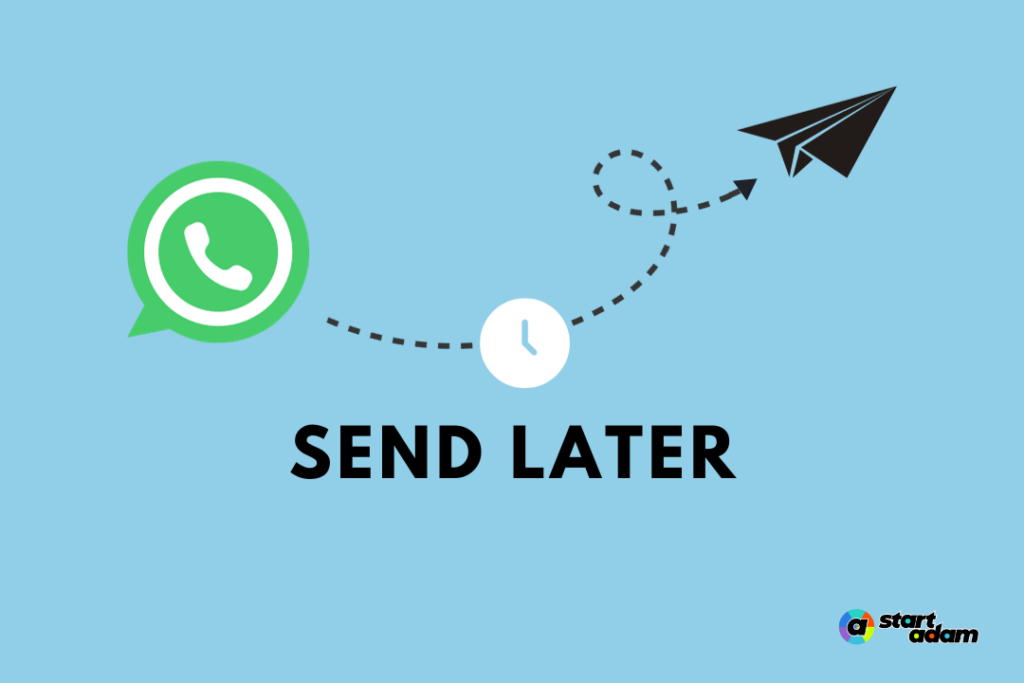How to Schedule WhatsApp Messages
June 12, 2023
March 3, 2024
3 min
How to Schedule WhatsApp Messages: A Guide to Sending Messages Later
Introduction
Have you ever wanted to schedule a text message to be sent at a later time? Imagine being able to compose a message now and have it automatically delivered at the perfect moment. We’ll explore the concept of “send later” for WhatsApp and SMS, and how StartADAM can help you streamline your communication by connecting with people via text/SMS from other tools and schedule messages for later delivery.
Recognizing the Importance of “Send Later” Functionality
Communication is essential in today’s fast-paced environment for personal and professional success. We occasionally find ourselves in situations when we need to text or message at a specified time, such as a birthday greeting, a reminder, or a piece of important news. The ability to plan messages for later delivery ensures that our messages reach their intended recipients at the perfect moment for reading and action.
Introducing StartADAM – Simplify Your Text Message Scheduling
StartADAM is an innovative communication platform that allows you to connect with people through various communication platforms, making it easier than ever to schedule messages for later delivery. Whether you’re using an iOS or Android device, StartADAM can offer a possible way to use the “send later” capabilities of other platforms that are not native to your current communication app. Imagine that you will be able to talk to other people on WhatsApp or SMS messages from any tool that support send later features, like Slack, Telegram and Viber!
StartADAM’s Key Features:
One of the standout features of StartADAM is its ability to seamlessly integrate with a wide range of popular project management and communication apps. Unlike other automation tools that require intricate setups or rely heavily on third-party services, StartADAM simplifies the integration process, making it accessible to users without needing technical expertise. By effortlessly connecting project management and communication apps such as Slack, Discord, WhatsApp, Telegram, Microsoft Teams, and even Text Message (SMS), StartADAM enables teams to work within their preferred environments while ensuring fluid communication and collaboration.
StartADAM’s intuitive interface allows users to create customized workflows that match their unique needs and preferences. Whether you’re managing marketing campaigns, coordinating sales activities, or organizing content production, StartADAM offers unparalleled flexibility and adaptability. Connecting your favorite tools and leveraging their combined strengths empowers teams to work cohesively, enhancing productivity and minimizing workflow disruptions.
https://startadam.com/connect/
Get Started with StartADAM and Schedule Messages with Ease
To start using StartADAM for scheduling text messages, follow these simple steps:
- Head over to hello.startadam.com. Enter your email address and preferred communication app. We will use Slack for schedule messaging since Slack has a native schedule message feature.
- After authenticating Slack, go to your Slack app section to see our StartADAM bot.
- Select Get your personalized a.link.
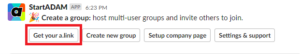
- With your new a.link, send it to your friend or colleague who uses WhatsApp, SMS, or iMessage.
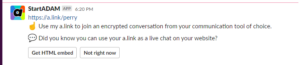
- Compose your desired message, and select the dropdown menu to schedule your message.
- Sit back and relax. Rest assured that your message is set at the scheduled time.
Conclusion
Sending text messages later has never been easier thanks to the capabilities offered by StartADAM. Whether you’re an iOS or Android user, this powerful cross-platform communication tool enables you to connect with people through text messages and SMS while providing the convenience of scheduling messages for later delivery via Slack or WhatsApp. With StartADAM, you can enhance your communication efficiency and ensure your messages reach recipients at the perfect time. Try StartADAM today and experience the benefits of effortless message scheduling.