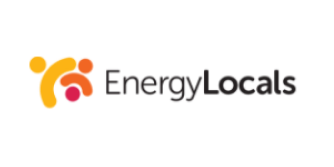How it Works
Streamline iMessage with Microsoft Teams effortlessly using StartADAM's integration.
Connect StartADAM to your iMessage account
Authenticate your iMessage account in StartADAM.
Create a unified group and invite team members to join
Create a group and invite others to communicate from any platform they prefer Invite team members to join the group using their preferred communication app, such as Microsoft Teams. They simply need to authenticate their Microsoft Teams account in StartADAM.
Experience the seamless integration between iMessage and Microsoft Teams
Connect iMessage to Microsoft Teams using StartADAM — it's that simple! While you communicate through iMessage and others use Microsoft Teams, everyone will seamlessly chat as if they were using the same application! Experience the magic of unified communication with StartADAM.
Discover the power of StartADAM's iMessage and Microsoft Teams integration today and revolutionize how your team communicates and collaborates.
Why is it useful?
- Seamlessly integrate iMessage with Microsoft Teams using StartADAM for enhanced team communication and collaboration.
- Simplify cross-platform collaboration by connecting iMessage and Microsoft Teams, enabling smooth communication flow.
- Streamline workflows and eliminate the need to switch between multiple applications, saving time and improving productivity.
- Ensure SOC2 levels of security while connecting and exchanging messages between iMessage and Microsoft Teams.
Secure at our core.
We follow all SOC 2 requirements including encryption, with strict measures to protect your data.
There’s more where that came from.
StartADAM lets you do a lot more than just connect communication apps. Here some other superpowers that can save you 10+ hours a week.
Frequently Asked Questions
You have questions, we have answers
StartADAM provides seamless integration between iMessage and Microsoft Teams, allowing users to sync their conversations and collaborate effortlessly.
With StartADAM, you can continue using iMessage as your preferred communication app while seamlessly connecting and collaborating with team members using Microsoft Teams.
Absolutely. StartADAM ensures SOC2 levels of security when exchanging messages between iMessage and Microsoft Teams, safeguarding your communication and data.
Yes, by streamlining communication across platforms, StartADAM enables a more efficient workflow, eliminating the need to switch between multiple applications and saving time.
Yes, StartADAM is designed to benefit teams and organizations of all sizes that use both iMessage and Microsoft Teams for their communication and collaboration needs.
Yes, StartADAM offers a range of integrations, including SMS, Discord, Slack, WhatsApp, Telegram, and Text Message (SMS), allowing you to connect various services and applications to create unified workflows.
To get started with StartADAM, authenticate your Microsoft Teams account by clicking ‘Let’s go’ and logging in. Once authenticated, you can access the StartADAM bot to create communication groups for your contacts on various platforms like Slack, Discord, SMS, Telegram, and Whatsapp.